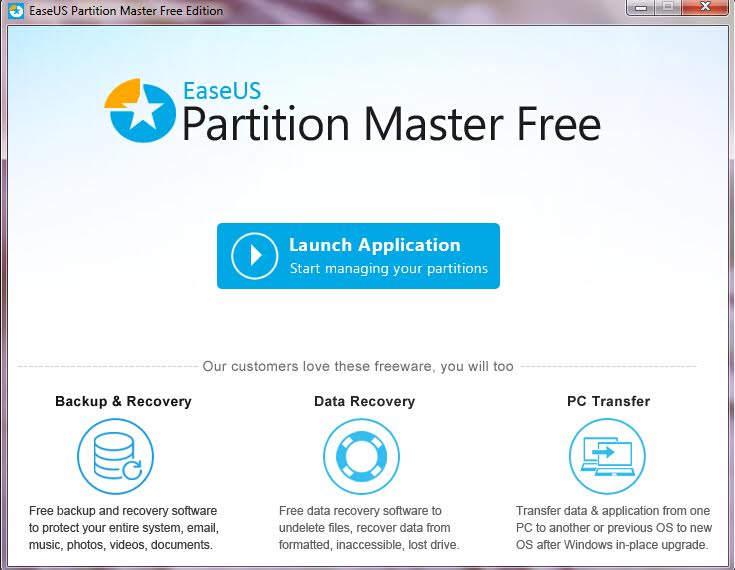Catering to the needs of those who wish to enjoy more power in Disk Managing than the amount Microsoft wishes to provide, EaseUS Partition Master is one such tool that helps people do what they like to their disk (literally). This utility offers all the standard and advanced features you’d want to have in a disk partitioning tool, it supports Windows 7, and it comes in five versions to fit all levels and budgets.
The Free Edition is one of the versions of the software specifically designed for an average user running a 32-bit version of Windows and wanting to enjoy more freedom in terms of Disk Management.
The Professional Edition is designed for IT professionals; adding support for the 64-bit versions of Windows as well as the ability to create a bootable CD/DVD.
The Server Edition is also designed for IT professionals, but provides all of the features of Home and Professional versions.
Likewise, there are versions called Technician and Unlimited, in which Unlimited is the most expensive but the most feature rich.
Specifications
| Supported Operating Systems for clients | Windows 2000, Windows XP, Windows Vista, Windows 7, Windows 8, Windows 8.1, Windows 10. |
| Supported Server Operating Systems | Windows 2000 Server, Windows Server 2003, and Windows Server 2008. |
| Price | The Home Edition is free, the Professional Edition is $31.96, and the Server Edition is $159.00. |
The Disk Management utility that typically comes with Windows has the ability to graphically display partition details but when it comes to management features, the native tool is pretty dumb. The Windows 2000/XP’s version of the native application only allows the user to perform very basic operations such as deleting and formatting partitions. The Windows Vista/7’s version of it adds a bit more features; it allows you to resize partitions, but only under a limited number of conditions. EaseUS Partition Master does everything that the native utility does along with a whole lot more.
Features
All editions of EaseUS Partition Master sport a very intuitive user interface. The graphical representation of the hard disks along with the detailed specifications makes it easy to see how a disk partition is configured. The toolbar along with the nicely organized Action Panel make it easy to perform and keep track of any partition operation.
Creating, resizing and moving partitions can be performed simply by dragging a slider on a graphical representation and then initiating the operation. You can even extend an NTFS system partition on-the-fly without having to the reboot the system.
The Partition Copy and Disk Copy features are designed to provide protection from data loss. With the Partition Copy feature you can copy a partition to an unallocated space on the hard disk. The Disk Copy feature allows you to not only make a backup copy of a hard disk, but it can also be used to migrate your entire system from a small hard disk to a larger one.
The Copy Dynamic Volume feature allows you to make a copy of a dynamic volume that contains the operating system and convert it to a basic disk in the process. You can then extend the size of the copy, convert the resized basic disk back to a dynamic volume, and then re-establish it as the primary operating system partition.
Another solid feature of EaseUS Partition Master is that you can safely merge two or more smaller partitions to form a single partition without any loss in data. With this, one can finally resolve the problem of low storage space due to small partitions. Added utilities worth stating are the ability to convert MBR to GPT and vice versa without any data losses, and similar conversions like FAT to NTFS etc.
To get more info about the utility, check out the Windows 8 partition manager. If you’ve already upgraded your system, check out the the Windows 10 disk management tool.