Project management can be a tough task, especially when it involves a group. Managing progress, working with deadlines and keeping track of who’s responsible for what can soon get tedious. Not to mention if there are multiple projects being worked on simultaneously. How do you work it out? Given the abundance of choices, that we have, let’s focus on the top-rated and most popular project management apps: Trello and Asana.
First of all, even though these two are the best ones available in the market, they’re not perfect. So we’ll take a look at their pros and cons and how they fare against each other and finally decide who wins the Trello vs Asana game.
Let’s start with their origins. Fun fact, Asana was created in 2008 by then Facebook execs Dustin Moskovitz and Justin Rosenstein to handle their company’s inner workings. It was launched openly for the public in 2011 and has risen to the top. Asana claims to be used by 80% of Fortune 100 companies like Amazon, P&G, and many more. In 2023, it was placed 19th in the Fortune Best Workplaces in Technology.
Trello was first created in 2011. It is based on the kanban board system popularized by Toyota which helped with their production efficiency. Companies like VISA, ZOOM, Coinbase and more seem to trust Trello with their project management work. On TrustRadius, Trello has a score of 8.1 out of 10 based on 2676 reviews and ratings.
Trello vs Asana: User Interface
Classifying tasks is essential for any project management software, whether Asana or Trello. It also matters how they are represented in the general interface. Let’s start with the design features of Trello.
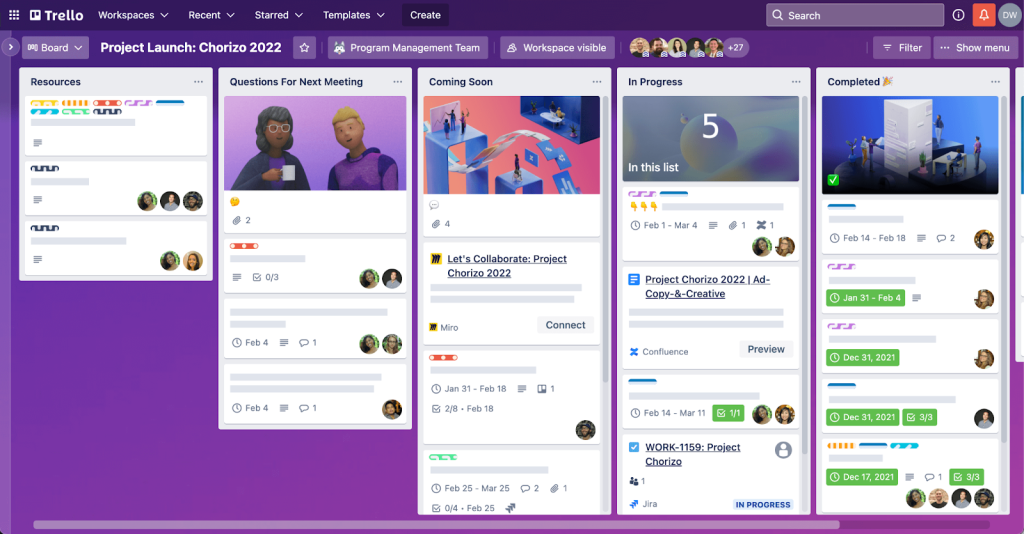
Here’s how the Trello board looks and works:
- A Trello board is a project or process that is currently being handled. Its appearance resembles a white board with sticky notes pasted over it. It allows you to see the entire project workflow in a glance.
- The Trello board allows you to personalize the background of each board, aiding in visually differentiating between various projects or themes.
- Lists break up the board into categories that usually signify the stage of progress which allows tracking the flow of the project at any given point. Cards can be dragged along to the next list as they transition from one stage to another.
- Cards are the most essential component of the Trello board, which denote a particular task and can be tagged to show who’s working on it. They can also be given deadlines that function as reminders. You can add images, attach files, and comment on each card, making coordination easier.
- On the Trello board, you can include multiple members, and each card can be assigned to one or more team members, fostering collaboration and clarity on task responsibilities.
Asana board is drastically different, so let’s take a brief look at the features it has to offer:
- Organizations, Workspace and Teams are the basic divisions of Asana board. Workspaces are for people with their own private IDs. Organizations are for employees of the same company who use a standard ID. Each Organization is further divided into Teams.
- On the Asana board, sections are used to classify tasks and bring them together depending on the project, purpose or theme that they belong to. This division makes it easier for large teams to get an overview of the task at hand, without too much information.
- Templates are the final piece of the puzzle. You can use existing templates or make new ones depending on your needs. Templates like questionnaires and checklists can reduce the need for any interpersonal communication by simplifying the focus to the main topic and highlighting key issues.
- Lastly, the Asana board allows easy progress tracking by providing a general overview of all present projects. Asana visually denotes the finished and pending tasks and also lets the manager give descriptions and updates about the project.
Task Categorisation
Tasks are categorized similarly by both applications and differ only slightly. Trello has three tasks: To Do, Doing, and Done. Here’s how task categorization is done on the Trello board:
Source | Trello Board
- Users can add comments to cards, enabling discussions and providing a space for team communication within the context of tasks.
- Cards can have attachments, allowing users to upload files directly or link to external resources on the Trello board. However, with the Trello free version, you are only allowed files of 10MB or less to be uploaded.
- Cards can be assigned color-coded labels for categorizing and prioritizing tasks. Labels can denote different task types, priorities, or responsible team members.
- Cards can include checklists to break down tasks into smaller, manageable sub-tasks. Progress can be tracked as items on the checklist are completed.
- Cards can have due dates to help team members stay on track and meet project deadlines. Overdue tasks are visually highlighted on the board.
- Trello integrates with calendar applications, making it easy to view and manage tasks within the context of a calendar.
Asana also has three types: To Do, Upcoming, and Later. These task types not only signify urgency but also show the current status of the task at hand. Here’s how task categorization is done on the Asana board in comparison to the Trello board:
- Asana allows for recurring tasks, on a monthly or weekly basis that one can easily set up. To do the same thing in Trello, one needs to copy and paste the same cards again or postpone the date on the card once it’s done. This sounds tedious but you can copy lists and use them for weekly or monthly tasks.
- The incorporation of Asana’s Work Graph® data model facilitates intelligent collaboration and scalable operations.
- Users can benefit from time tracking functionalities to monitor task duration and allocate resources efficiently.
- Asana Intelligence, driven by AI, contributes to organizational clarity, impact, and scalability.
Trello vs Asana: User Experience
When we talk about the user experience of Trello and Asana, the Trello board is too flexible and visually vivid for casual users who just want a task management and progress tracking app.
Whereas, when it comes to the Asana board, it is structured, which brings some uniformity and doesn’t distract with too many bells and whistles, keeping things simple and easy to understand in one go.
Trello is also more tactile and intuitive despite its flexible nature due to its visual approach. One can easily get the hang of it and use it masterfully in a short time. Asana is minimalistic in its design and user interface, which makes it easier to understand and get used to its workings.
Besides the desktop websites, Trello and Asana have their mobile versions as well available on both Android and iOS, which are fairly similar with little or no loss in transition between the screens. This ensures that users can manage their tasks and projects on the go.
Email Reminders
You can set a due date in both Trello and Asana, but their email reminders differ drastically.
- Asana sends reminders one week before the due date, a day before it, and on the day itself. If you miss the deadline, it sends daily reminders for a week. That seems overkill, but it will force you to complete the task on time unless you decide to change the due date. But this feature surely can increase productivity and timeliness.
- Asana sends daily updates from Monday to Friday, excluding weekends.
- Trello is lightweight when it comes to this, as it will send only one email the day before a task is due. This is good news for people who don’t like a ton of notifications, but for those who rely on email, the reminder can get lost in the daily heap.
- By default, Trello sends emails periodically with notifications you haven’t dismissed in the web interface.
Team Management
Both Trello and Asana are useful for personal and group project coordination and are widely considered to be equal in this aspect. According to user reviews, both Trello and Asana have garnered positive feedback, each boasting distinct strengths that cater to different user preferences.
- Asana, rated at 4.3/5 with 9,517 reviews, is favored by businesses seeking a robust and customizable tool, particularly for assigning tasks within features, stories, or projects. It is considered ideal for budget-conscious small teams and offers comprehensive features for managing large teams and businesses.
- On the other hand, Trello, rated at 4.4/5 with 13,427 reviews, appeals to those who appreciate a basic tool and the visual Kanban approach to project management. Trello is often deemed more suitable for individuals or small businesses.
Simply put, if you want to oversee or supervise a particular project, Asana is your choice. If you want to collaborate with a bunch of different people, Trello is your choice.
Cost Comparison of Trello vs Asana: Which is Better?
Asana presents users with a tiered subscription model comprising four distinct plans tailored to varying needs.
- The Asana free version, i.e., the Basic plan, serves as a free entry point, catering to individuals and small teams initiating their Asana experience.
- Asana’s cost for the Premium plan is $10.99 per user monthly (billed annually) or $13.49 monthly, and it introduces advanced features such as Timeline, Workflow Builder, and Asana Intelligence.
- Asana’s cost for the Business plan, available at $24.99 per user monthly (billed annually) or $30.49 monthly, expands upon the Premium offerings with additional features like Portfolios, Goals, and advanced reporting.
- For enterprises seeking a tailored solution, Asana offers the Enterprise plan, necessitating direct contact for personalized pricing.
Trello offers a versatile range of plans to accommodate diverse user needs, comprising four distinct options.
- The Trello free version plan serves as an entry point, catering to individuals and small teams initiating their Trello experience.
- Trello’s cost for the Standard plan is $5 per user monthly (billed annually) or $6 monthly, and it introduces features like Unlimited boards, Advanced checklists, and Custom Fields. Stepping up.
- The Premium plan on Trello costs is $10 per user monthly (billed annually) or $12.50 monthly. Trello Premium expands upon the Standard offerings with additional views (Calendar, Timeline, Table, Dashboard, and Map), enhanced workspace functionality, and advanced administrative and security features.
- For enterprises seeking tailored solutions, Trello provides the Enterprise plan, an advanced and more tailored version of Trello Premium. It requires direct contact for personalized pricing.
The Final Word on Trello vs Asana
| Trello | ASANA | |
| Platform | iOS, Android, Web based | iOS, Android, Web based |
| Pricing Model | Free, Monthly payment, Annual Subscription, Quote-based | Free, Monthly payment, Annual Subscription |
| Free version | Basic version with limited features is free | No credit card required for sign-up |
| Free users | Trello free version allows unlimited users. | Asana free version allows upto 15 users. |
| Paid version | Starting price $5/user monthly to $12.50/month for the Trello Premium. | Starting price $10.99/user monthly to $24.99/month for the Asana Business Plan. |
| Integrations | Slack, Github, Google Drive, Dropbox; over 500 apps with Zapier; custom integrations also available | Dropbox, Google Drive, WordPress, Usersnap; over 500 apps with Zapier; open AI allows custom integrations |
| Support | Online support, Knowledge base, Tutorials | Knowledge base, Tutorials |
Of course, your Trello vs Asana decision will hinge on specific needs and preferences. We’d encourage you to explore their free versions to determine the best fit for their requirements. The decision does vary based on individual or team priorities, making it essential to trial both options for a personalized assessment. We choose what we love and it doesn’t have to be the same. Let us know which one you prefer and why.