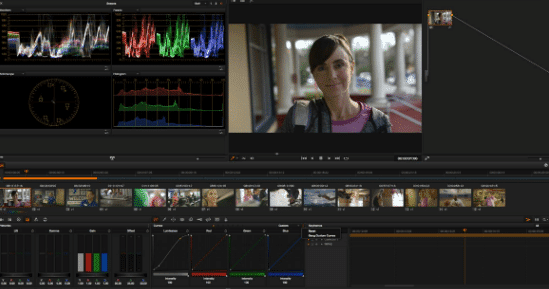One of the most critical parameters of a YouTube video is its quality. Anyone can shoot video, but what ultimately makes the difference is the ability to use sophisticated video editing software. It is important to choose such a program to create a video on YouTube.
There are two types of programs:
– Video Editing Software for Which You Need to Download the Application on Your PC or Mac
1. Clipify

Сlipify is a user-friendly video editor suitable for different levels of skill, from amateur to professional. It lets you quickly crop and trim your footage, add a voiceover, create picture-in-picture videos, and stabilize shaky clips. There’s also a Chroma Key tool for changing the background in your videos. Clipify offers over 200 soundtracks and more than 450 titles and effects that you can use in your projects. Besides, you can easily add a logo to a video and even design a new one right in the software.
The program has an intuitive interface and a lot of automatic tools for quick video editing. For example, Clipify lets you speed up and slow down your clips, change the aspect ratio, zoom in on a video, and add a blurry background in just a couple of clicks. What’s more, it has a built-in voice, webcam, and screen recorder. In this software, you’ll find handy export settings – they allow you to save your video for watching and publishing it in high quality.
2. Davinci Resolve

Developed by Blackmagic, Davinci Resolve promises to be up to 10 times faster than many editing software. Famous for being one of the best editing and color correction software on the market, the software has an ultra-responsive interface. It offers very smooth scrolling between edits, making video cutting more accurate and fast. DaVinci Resolve enables desktop customization as well as third-party plugins, further developing editing possibilities. DaVinci Resolve is available in two versions, one free featuring the common editing tool and the paid Studio version with a multiuser collaboration environment, plus several additional tools and an extensive effects library.
3. Final Cut: Video Editing Software for Mac

Final Cut is a professional video editing software exclusively for Mac. It has many advanced editing features and tools that allow you to produce high quality videos. Final Cut has a simpler and more intuitive interface. However, it is technically similar to both, and is also used in major audiovisual productions. In many cases it is not only about being able to edit a video with a powerful tool but at the same time it is about being able to do it quickly.
It allows you to use your own plugins as well as third-party ones. This will allow you to increase the possibilities of this program in a way that you have never seen before. The great capacity it has to work with colors and textures makes them stand out in an extraordinary way, giving your films almost their own life.
4. VSDC Free Video Editor

VSDC Free Video Editor is highly regarded in creating file converters of all kinds, as the developer company supports the most popular video, audio and image formats. It has several transitions, filters ( Instagram style ), and effects that can be applied with a few clicks on projects. The tool also has very useful built-in tools like DVD burner, computer screen capture and webcam, and easy sharing on social networks. It is also possible to export in 4k, work with 3D and create masks to create special effects. Despite the many qualities, the video editing software is not yet ideal for advanced and professional editing, working better with basic and intermediate edits.
– Video Editing Software that Allow You to Edit Videos Directly Online
5. FlexClip: Video Editing Software

If you need a simple tool that allows you to flip, crop, split the video into parts, delete failed frames – pay attention to FlexClip online video editor. It is a three-step video maker that lets the user choose from predefined video templates, customize the video, and finally export it, in an incredibly easy process. Besides, with new video templates added frequently, FlexClip makes for a great addition to edit your video. The tool will allow you to add music, animations caption text and transitions so that your creations look great. FlexClip is a simple and powerful tool. It enables you to get great results, although the free version has some limitations. Each account is limited to processing 5 minutes of video at a maximum resolution of 480p.
6. WeVideo

WeVideo is also an excellent application to edit videos on the Web, complete with all the tools you need to get a professional job. You can create or edit videos composed of clips or photos, actual applications being played, music in the background, voiceover and many factors such as text, stickers and drawings. When you finish editing your video, it can be immediately downloaded or saved in the cloud for publication on social networks. Several tariff plans are offered, the minimum costs $ 10 per month. A free option is also available, which allows you to store up to 1 GB of video and process video with a resolution of up to 480p.