All of us know Instagram – the tremendously popular photo-sharing and social media application. Even if you’re not into photography, chances are you’ve been spammed enough with filtered and edited photographs, courtesy your Instagram-ing friends. Apart from the editing and sharing, Instagram allows users to “like” or “comment” on each other’s photos. No wonder it is commonly referred to as “The Facebook of photography.”
[frame src=”https://yaabot.com/wp-content/uploads/2013/08/yaabot_photo_editing.jpg” link=”https://yaabot.com/wp-content/uploads/2013/08/yaabot_photo_editing.jpg” target=”_self” width=”” height=”” align=”center” prettyphoto=”false”]
A series of changes have happened at Instagram after it was acquired by Facebook earlier this year. The app’s new privacy policy allows it to reuse, reproduce or redistribute any image that is uploaded. So any picture posted on Instagram can be further used for marketing or advertisements without any consent or compensation. This creates the obvious privacy concerns that we’re all paranoid about, apart from the financial issue for users as well. Moreover, Instagram requires photos to be resized into easy squares which isn’t something you’d always want to do. So how about we dump it? Let’s switch to an alternative, equally good app, shall we? Here are some worthy alternatives to Instagram to make your pictures look gorgeous and your phone camera look like a Polaroid.
#1 – Pixlr-O-Matic
Platform: iOS and android | Price: Free | Download: iTunes – App Store & Android – Play Store
Pixlr-O-Matic is one of premier photo-tweaking apps which started out as a webapp initially. If you love adding borders and filters to your photos, playing with the colors, or 60s-era polaroids, this is the app for you. The real focus of Pixlr-O-Matic is the filters, the borders, the tweaks, and all of the changes you can make to your photos.
[frame src=”https://yaabot.com/wp-content/uploads/2013/08/yaabot_pixlr_1.jpg” link=”https://yaabot.com/wp-content/uploads/2013/08/yaabot_pixlr_1.jpg” target=”_self” width=”” height=”” align=”center” prettyphoto=”false”]
- It supports over 100 effects- amplify the tone, cool it down or add surreal shades ; 280 overlays- add drama, sparkle, neon, light leaks and grunge; and 200 stylish borders-Black, dirt, flowery, pint, sand etc.
- And if you want it in a single swipe, try the Randomizer which will select an effect, overlay and border for you.
- There are over 200 permutations and options before you save your photo in the gallery or share it with friends via Facebook, Dropbox, e-mail etc.
#2 – StreamZoo
Platform: iOS and Android | Price: Free | Download: iTunes – App Store & Android – Play Store
Streamzoo allows you to add effects, borders and earn badges which turn editing and sharing pictures into an addictive social game. You get the tilt-shift option for your shots, in rectangular, elliptical, circular, and parallel varieties- a feature missing from Instagram.
[frame src=”https://yaabot.com/wp-content/uploads/2013/08/yaabot_streamzoo_1.jpg” link=”https://yaabot.com/wp-content/uploads/2013/08/yaabot_streamzoo_1.jpg” target=”_self” width=”” height=”” align=”center” prettyphoto=”false””]
The app supports 14 different filters, 15 photo borders, and operates a social stream where you can reply to other users and follow # hashtags to see photos of specific places, topics, or events.
You can crop pictures, rotate them, edit the contrast or color balance or combine multiple photos into a photo collage. You may even add long item descriptions divided into a title and body to use stream zoo for photo blogging.
It features a leader-board and as someone comments on you image, likes it, or follows you, it takes you higher in the rankings. This gives streamzoo a social game element.
In addition to sharing within the service, you can also simultaneously share via the popular social networks as well-Facebook, Twitter, Google+ ,Tumblr and more.
#3 – Flickr
Platform: iOS, Android, Windows Phone | Price: Free | Download: iTunes – App Store — Android – Play Store — Windows Phone App Store
Flickr has same features that Instagram offers and combines them with Flickr’s own photo-centric social network where your photos belong to you and no one else. Flickr lets you share your photos, upload or download from anywhere to any device and anyone and guarantees upto 1000x that is terabyte of space.
[frame src=”https://yaabot.com/wp-content/uploads/2013/08/yaabot_flickr_1.jpg” link=”https://yaabot.com/wp-content/uploads/2013/08/yaabot_flickr_1.jpg” target=”_self” width=”” height=”” align=”center” prettyphoto=”false”]
- The app offers an in-built camera with numerous filters, features and geo-tagging.
- Custom filters enhance pictures; correct them with retouching and other tools.
- It connects you with others around having shared interests as Flickr has more than 1.6M groups. You can see recent photo activities from your friends and family and write comments or mark them as favorites.
- You can also share photos with friends on Flickr, Facebook, Twitter, or anywhere else you choose.
- The Instagram killer – Flickr gives you ultimate control over the licensing of your photos. You can make them public or private, license them yourself via Getty, or keep them locked down, all rights reserved to you.
#4 – Snapseed
Platform: iOS and Android | Price: Free | Download: iTunes – App Store & Android – Play Store
Snapseed with its built in Google+ capabilities makes sharing the edited, enhanced, transformed pictures with your friends and family fairly easy. You may easily adjust photos using Auto Correct or Tune image and enhance areas using Selective Adjust. It lets you experiment with fun and innovative filters and high quality stylish frames.
[frame src=”https://yaabot.com/wp-content/uploads/2013/08/yaabot_snapseed_1.jpg” link=”https://yaabot.com/wp-content/uploads/2013/08/yaabot_snapseed_1.jpg” target=”_self” width=”” height=”” align=”center” prettyphoto=”false”]
- Snapseed boasts Photoshop-quality editing features and expertly handles basics like brightness, contrast, cropping, and straightening.
- Basic adjustments include straighten and rotate, crop, take photos, auto correct, tune image, selective adjust etc.
- Creative enhancements like black and white, vintage films, tilt-shift, details, center focus, frames, retrolux make any photograph extraordinary adding a fun, high quality photo experience right at your fingertips.
- Then share may your creations via email, Google+, and other built-in sharing methods.
#5 – Aviary
Platform: iOS, Android & Windows Phone | Price: Free | Download: iTunes – App Store — Android – Play Store — Windows Phone App Store
Aviary is already a hit with both iPhone and Android users as it provides quick, user friendly and easy way to edit photos on the go with no fuss. You can draw and add text or create your own memes.
[frame src=”https://yaabot.com/wp-content/uploads/2013/08/yaabot_aviary_1.jpg” link=”https://yaabot.com/wp-content/uploads/2013/08/yaabot_aviary_1.jpg” target=”_self” width=”” height=”” alt=”” align=”center” prettyphoto=”false”]
- Pictures taken via the app camera or the phone gallery can be edited using gorgeous photo effects and frames, auto enhancement and lots of fun stickers. You may crop rotate or straighten your pictures and adjust their brightness, contrast, saturation and warmth.
- It also offers cosmetic tools like the red eye fix, removal of blemishes and whiten teeth.
- In addition to the available effects you may purchase more effects and sticker packs, for a bit of money.
- Aviary allows you to share to all your favorite social networks directly.


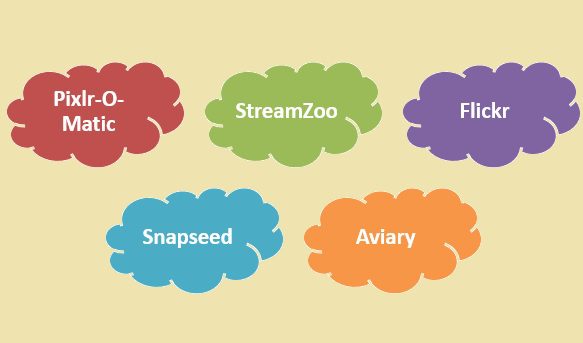





3 Comments
i guess u have forgotten Tumblr ! it’s also from Yahoo Inc. i guess. And can you brief some detail abt the windows phone still not getting any permission on Instagram app yet .
killerrohit1 The last I checked, Tumblr was a microblogging site. Not a photo editing app.
And i think you were talking about Instagram getting permission on Windows Phone – not the other way round.
Pingback: Acquisition of Aviary by Adobe : Explained - Yaabot