The best messaging and the most popular IM app now has multifarious replacements. WhatsApp is already facing a tough competition from other IM apps, and now we bring to you, Whatsapp+.
Whatsapp+ is a mod of Whatsapp by XDA developer rafalense. WhatsApp+ allows users to modify and theme WhatsApp in ways not achievable on the original Whatsapp application – for example, you can hide your last seen status. Additionally, WhatsApp+ circumvents many functional barriers in WhatsApp to give you a better overall experience. For eg, no more image quality reduction when sending files.
Of course, since WhatsApp is a propriety application, the company has sent a DMCA takedown notice to WhatsApp+. Fortunately, it is still available online. So is WhatsApp+ really as good as it sounds? We find out –
Special Features:
- Image quality has always been an issue with WhatsApp. While higher quality images are reduced in quality and size in the old WhatsApp, the new one does not face any such problem. Go ahead, share high quality pictures with your friends!
- The media sharing default limit is set to 16 MB in WhatsApp+ and can be increased till 50 MB. This new setting is an advantage over the old WhatsApp, whose media uploading limit was only 12 MB.
- Bored of refreshing your contact list and then clicking on your friend’s contact to see their current status? Well, WhatsApp+ frees you of this extra work by showing your contact’s status right below the chat.
- The green colour of the WhatsApp icon no longer seems appealing to you? Change the colour of the WhatsApp+ icon from its default blue to red, cyan, pink, gray, orange. And if you miss the original WhatsApp icon, you can change it to green again !
- There are innumerable themes which you can download in WhatsApp+ which wasn’t the case with the previous WhatsApp.
- You can attach your location, send voice messages and send or forward multiple messages.
- You can modify the entire look of your chat screen, main screen, conversation screen, header background , contact icons. You can round up the corners of your contact pictures, change the colour of the chats, modify chat headers and rows, contacts headers and rows, change the colour of the notify bar and a lot more. You can personalise this app completely according to your choice.
- Like Hike, you can hide your online status in WhatsApp+. Though this is a paid service for which you need to download Plus Donation app from Play Store.
Verdict
Since it is an unofficial mod, WhatsApp+ app is NOT available on Play Store. Consequently, it faces stability issues on many devices. The app is known to crash from time to time. This remains the biggest put-off for the app, which if fixed, would ensure much higher downloads. You can download it from 3rd party sites. The download should be an apk file which you can install directly on your phone once transfer.
Caution: The original WhatsApp must be uninstalled before you install WhatsApp+. Your conversations will automatically be restored when you install WhatsApp Plus.
Attractive and appealing, with an interface which can be totally modified according to the preferences of the user, for me WhatsApp Plus is a sure shot replacement for the original WhatsApp.
Want to download Whatsapp+ ? Click Here.
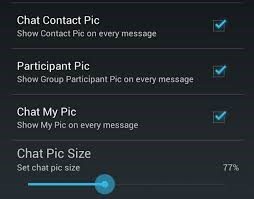
The Good
- Insane customizability. Change everything from theme and layout, to icon colors and a lot more.
- Hide your Last seen status.
- No quality reduction on image transfer.
- Increased file size limit for transfers.
The Bad
- Stability issues – known to crash.
- Can be potentially harmful to your device, both in terms of data and privacy as this is a 3rd Party app
Are you impressed by Whatsapp Plus? Would you download it?
Let us know in the comments below:



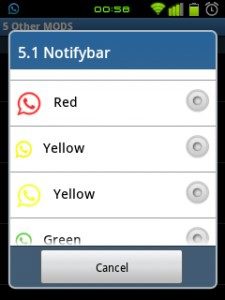
11 Comments
What about privacy? It being a third party app means that Google/Whatsapp has no control over the app and what the developers do with the data.
dakshmay21 Good observation. Although data over WhatsApp Plus is sent over the same servers and networks as WhatsApp, since WhatsApp Plus is a third party app, there are potential threats to privacy.
excellent review Apoorva – cs66india
not able to send high quality image on whatsaap +
Pingback: 5 Reasons You Don't Need BBM - Yaabot
Pingback: What makes an Android App commercially successful? - Yaabot
i can’t download it on my iphone4
I downloaded and installed whatsapp+ but when I went to the hide time stamp option it asked to download a donation app frm play store. . . .it was ridiculous so i uninstalled back and switch over to the whasapp. . .
Hello Ashok – the article clearly states that you need to download the Plus Donation app from the Play Store to enable the last seen toggle.
I want to know how can I download <a href=”http://www.whatsapp-plus.es/”>whatsapp
plus</a>
Pingback: How to Correctly Use Emoticons - Yaabot