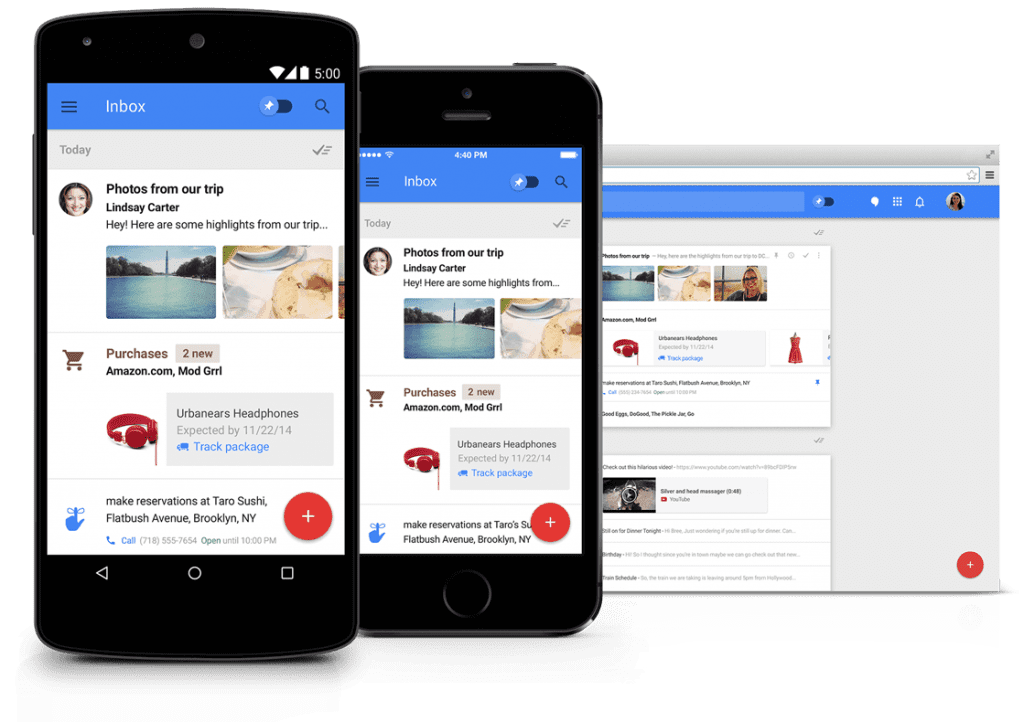Innovation is exciting and sheer brilliance that boggles your mind. It’s simple when you look at it and simple when you use it, but amazing when you think of it. You may wonder as to how much can we innovate, but if you really think about it, the more you innovate, the more there is to innovate. It is an energy as charismatic as the product it delivers and it induces more of the same energy, if it didn’t we’d probably be extinct.
Today I present to you an innovation by Google, well Gmail to be specific. The email service has designed an app to make work and life easier for us to manage. Here’s Inbox – a whole new look at email.
The first screen that shows up really excites you and you will notice that it is different frm gmail with a new color scheme.Gmail already arrange emails with its tabbed inbox — primary, social, promotions, updates and forums sections — but Inbox makes it look good, far less clinical than Gmail.
There’s a lot you can do with Inbox, so lets start off with the USPs:
Features
1) You can sweep away the emails you have read and attended to using Inbox
2) Pin the emails you need to follow up on
3) Set reminders and snooze emails you know have due dates (we procrastinators benefit the most)
Also, the email you that you sweep are in the Done list (the new All Mail) if you really need them, so you really don’t need to worry about that. Its like a to do list from which you can clear what you’ve finished and retain what needs to be done.
Bundle Everything
Bundles are multiple emails of same category grouped together as a ‘bundle’. You can rename the bundles to what you need and create as many as you like.
Priority Inbox
To group uncategorized, lower priority emails, you can enable bundling on the ‘Low Priority’ label. You can shift something out of low priority by tapping the overflow and using the ‘Remove from Low Priority’ option.
Pin and Sweep
Everyone dreams of finishing all the work having no emails in their Inbox, there is. There are a ton of emails that you need not ought to read. You can use pin just the emails you need deal with and sweep away the others. Thereafter you can also choose to read or snooze emails as per your need.
Snooze!
Snooze is incredibly useful in changing a receive time list of emails (starred of Gmail) in an order that you determine. After you’ve achieved inbox zero, you can go back to your snoozed emails.
Reminders
You can also create your own reminders apart from snoozing emails. You can also set it to trigger according to your location instead of a specific time. Suppose you want to read certain emails only at home and some only at your work place, what do you do? This!
Overhaul!
Once you’ve been through all the features on this list, you’ll truly enjoy using Inbox. I did. The new auto-created bundles (Travel, Purchases, and Finance) have been particularly helpful in handling categories that normally I’ve not even attempted to control. Inbox is an overhaul the entire email experience a quantum leap from the age of Mailbox.