Incase you’re living under rock this past week, Google has just announced a new email service: Inbox. It’s a standalone app which is not meant to either replace Gmail or work with Gmail. Inbox (for now) is in sort of closed beta phase as such you need an invite to get your hands on this service. You can get a invite by sending a invite request to inbox@google.com.
If you are familiar with dropbox’s Mailbox, Inbox looks like an exact replica of Mailbox – except that Inbox has added features that Mailbox does not have. Basically, both these services treat incoming mails as tasks and organize them as a to-do list and work around the ‘zero inbox’ philosophy. With features like Mailbox, Google Inbox is now emerging as a rival to it. Let’s have a look on features of both these apps.
Easy swipes:
The primary feature in both Google’s Inbox and Dropbox’s Mailbox is right and left swiping for super-quick archiving and scheduling. But Mailbox seems to be the better one here because it gives you more swiping options : Short swipe right to Archive, Long swipe right to Delete, Short Swipe left to Snooze, Long swipe left to Add to List. Whereas Inbox only provides two options: swipe right to archive (Done) and swipe left to snooze. Thus you need more screen-tapping in Inbox to get tasks done.
Mailbox also offers “Auto-swipe” feature that will recognize your archiving and snoozing patterns to learn how to process future mails.
Snooze mails:
If you think a mail has arrived at wrong time you can schedule it to bounce back at some other time. Both these services provide snoozing mails. But Inbox lets you not only schedule mails but also let you create your own reminders that can be triggered according to both time and location. For example if you want to be reminded of an email or your own remainder when you go for shopping you can schedule it to bounce back when you reach at a store. Clever enough!
User Interface and Organizing mails:
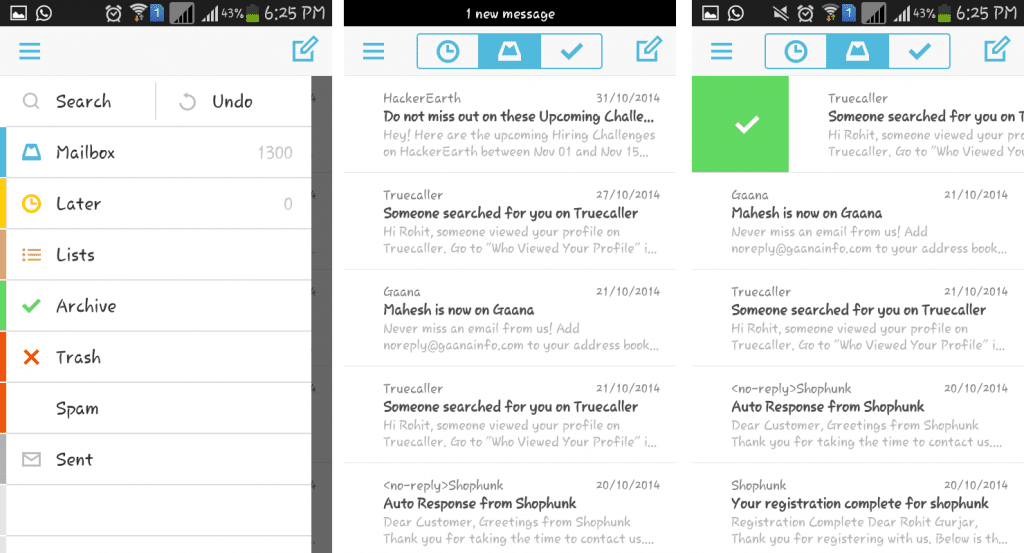
Earlier Mailbox came with an elegant look to mail but Inbox seems to dominate this territory now. Inbox has a better UI and also organizes mails intelligently. Let’s see how:
– First, Inbox organizes mails according to dates and bundles which Mailbox doesn’t. All today’s emails will always be grouped under “today” above all older emails. Below this older emails will be displayed under “this month” (the current month) followed by respective months October, September and so on.
– Within each “date bundle”, emails are categorized. For example if you shop online and Google reads it as purchase it will categorize emails under “Purchase”. Likewise if you receive emails from forums or subscriptions they will be grouped under “forums”. Similarly “promos”, ”updates” etc. Intelligent enough! Isn’t it?
Clearly, Inbox and Mailbox have small, almost irrelevant differences – making the choice more a personal opinion than a calculated decision. Unless you want Mailbox – which makes emailing a breezy experience, you can check out these extra features in Inbox if you’d like to switch.
Inbox vs Mailbox: Final Pick
Where Inbox Wins:
- One feature which propels Inbox a step ahead of Mailbox is Highlights. You never need to open your mail. All its important contents will be highlighted. Likewise all its attachments will also be highlighted. This works for any and all attachments. So if there are images in the message they will be displayed and can be opened without opening the email.
- Other cool features are like pinning messages and highlighting them. To see the highlighted messages you just need to toggle on/off the pin button the top.
- Inbox handles composing of mail with an easy button and also highlights recent contacts at bottom right part of the screen. Inbox can also be used on computer through Google Chrome.
- Plus the email search in Inbox is amazing (just like the Gmail app). Mailbox’s search, meanwhile, is lacking in depth.
Where Mailbox Wins:
- Much better gestures. Four different types of swipe make it easier to sort your email.
- Customizable Gestures – You can change what each swipe does.
- Much better waste management – it’s far easier to trash mails you don’t need, in Mailbox. Google works on the philosophy of never having to delete your mails again – and this shows. Permanently deleting an email in Inbox is like learning a new sport.
Eventually, the two services may slightly diverge in looks and feature set. But for now, they’re pretty much identical. So I leave it up to you to decide who won this battle!