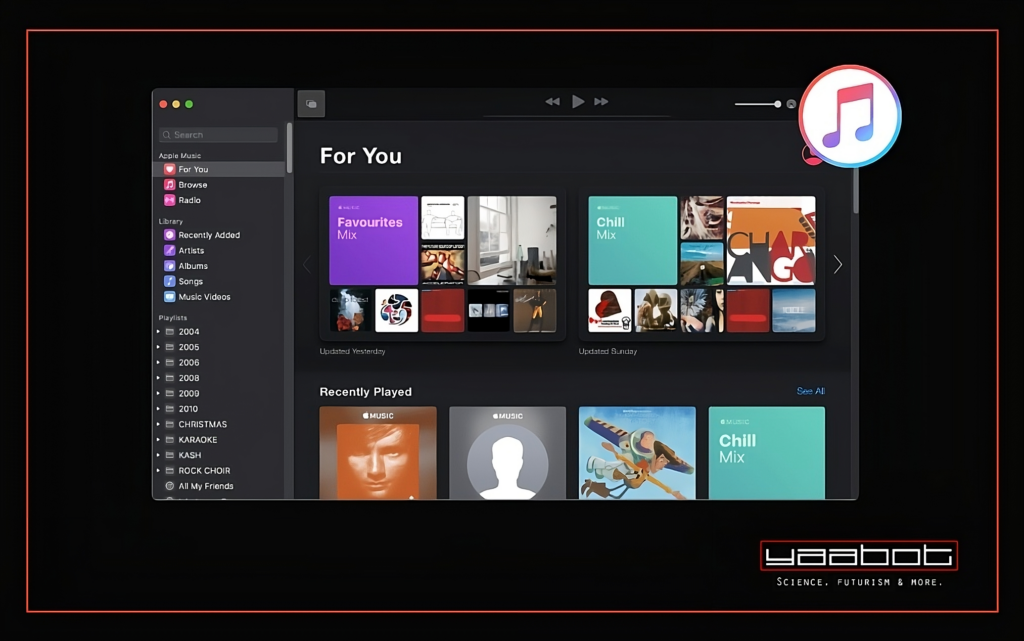iTunes store is considered as the leading digital media store run by Apple Inc. It was started in 2003 and was planned to be the largest music vendor in the U.S.A during its launch. Since then, it has won immense popularity and in 2010 it was officially named as the largest music vendor worldwide.
It supports various multimedia types including songs, photos, TV episodes, and podcasts. These are available to download on various devices from Apple. It has produced such amazing popularity that even android and windows mobile users sometimes feel very spoiled about the absence of the iTunes store. This is because of its peerless quality, which also happens to be the reason why iTunes still stood best, although it has tough competitors such as Spotify and SoundCloud.
Related: Indian Music Streaming- Saavn vs Gaana vs Wynk
But to download free music on the iTunes store, you require money. Who wants to pay for the same music which is available to download for free? Let’s see how can you download free music on iTunes.
With the high costs associated with downloading media and music, it is really helpful to know how to download free music on iTunes. This would not only protect us from malware and unwanted software attacks that could creep into our devices with media downloaded from unreliable sources but would also help us download good quality, ‘legal’ music from a reliable source like the Apple Music Store.
It is key to know that there is some free music on iTunes that is readily available for users to download. This dedicated page had loads of free media for us to use. To access it, first open the iTunes app and click on the ‘iTunes Store’ on the left-hand sidebar. Once you are at the iTunes Store homepage, click on the Free On iTunes link, found below the ‘Quick Links’ heading on the right side. Clicking this link would land you on the page that features a lot of free open-sourced media – including music, podcasts, movie clips etc.
Although the above steps give us access to limited free music on iTunes Music Store, what do we do if we need content that isn’t readily available here? That would normally cost money to access paid music.
However, there is a workaround called “ ”TuneFab Apple Music Converter, which has the capability to rip songs from the Apple Music store and convert them to a user-friendly format like MP3 or WAV that is free of any digital rights management (DRM).
To use this workaround, please note that you would need a free subscription to the Apple Music store as well as the free trial version of the TuneFab Converter. You can get the free 3-month trial version for Apple Music when you first register for the service with your valid Apple ID. Let us quickly go over how to do that as a primary step:
- Open the Apple Music app on iTunes.
- After clicking the ‘trial offer,’ you will have to choose a subscription plan, i.e., Individual, Student, or Family subscription. Don’t worry about the costs. Trial users aren’t charged for anything as long as they cancel their Apple Music trial subscription before it ends (i.e., within the 3-month period). You will still be able to use the service until your trial expires.
- The next step is to sign in with your valid Apple ID or create a new Apple ID if you don’t have one.
- Confirm your payment method and billing information to finalize the registration process.
The above steps will give you free access to Apple Music for the trial period, which should be enough for you to get your hands on the music from the store. Now, to download free music on iTunes without any restrictions, follow the steps below:
- The first step would be to install the TuneFab Apple Music Converter. This app is designed with a built-in Apple Music web player. Run the app and click on “Open the Apple web player.”
- You will now be required to sign in to the app with your Apple ID that connects with your Apple Music subscription.
- Once you are logged in, enter the main interface of TuneFab Apple Music Converter. You can now choose the songs that you want to remove DRM from. Once the selection is made, simply drag these songs and drop them to the red “Add” button.
- Next, click on ‘Preferences >> Advanced’ to configure the output settings. You can use this window to select your choice of output file format, bitrate (128kbps, 256kbps, and 320kbps), sample rate (22050 Hz, 44100 Hz, and 44800 Hz), and the output folder (Go to “General” to change your output folder).
- The final step, after adding all the songs, is to click “Convert” or “Convert All” to start ripping Apple Music songs with a single click.
- When it’s done, go to “Finished” and click “View Output File” to get the downloaded songs for free. You can transfer them to the media player or device of your choice to get lifetime access to these songs.
The above process will allow you to download free music on iTunes and store these music files on your devices like your mobile phone, computer, or other devices, thus enabling offline access to music. You can also choose to import these downloaded files back into your Apple Music library if needed. We hope this answers your query: ‘how do I download free music on iTunes?’
An obvious question is if TuneFab Apple Music Converter is free to use.
Although TuneFab Apple Music Converter is not free software, it offers its users a 30 days trial period to fully evaluate its features for free.
You can cancel your TuneFab membership without the fear of losing your music library by making a backup of your Apple Music songs from all playlists before the cancellation. This will ensure you have access to these songs even after your TuneFab subscription is cancelled.
Disclaimer
Buying music online without proper authorization or payment isn’t legal in most parts of the world. If you support an artist, pay for their music. This guide is for educational purposes only.