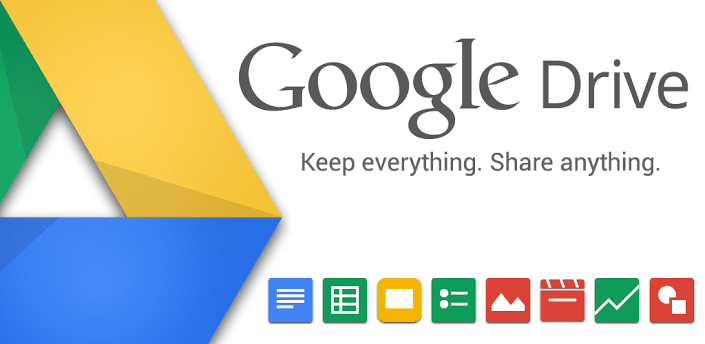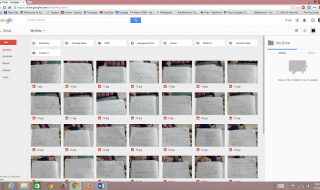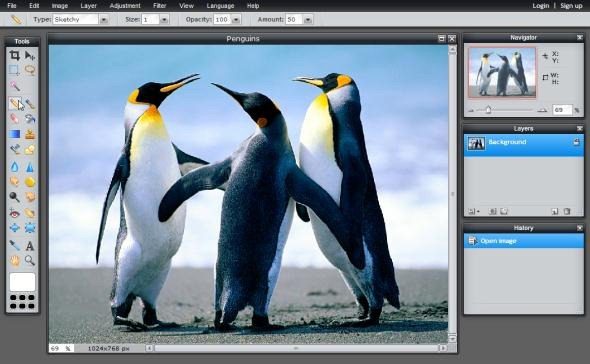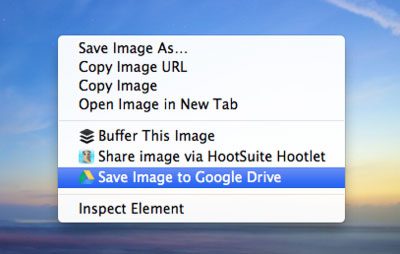I’ve used a lot of cloud services like Drive, Dropbox and Onedrive and I understand why Google Drive gets the lion’s share of users. It’s linked with my Gmail account, works smoothly on all of my devices and it’s not just about uploading my files online. There’s so much more that I can do with Drive.
From Earlier: Google Will Now Build Airports & Smart Cities
What is Google Drive?
Google Drive is a file storage cloud service provided by Google for synchronizing, sharing and editing your files. It was released on April 24, 2012. Google provides 15 GB of free storage for your files, mails and photos but you can of course, upgrade for more storage. Drive can be very useful for people who want to work on the go. Not surprisingly, there’s no compulsion to stick to one device – it’s a cloud based storage service after all. Advertisement-related criticism aside, Google does pay significant attention on keeping your files secure and private.
Let’s talk about the things you can do with Drive…
Please don’t mind all the pictures of my notes, I have my sem exams next week.
- You can create Docs, Sheets, Slides, new folders, etc. Just click on the New button on the top left corner and chose an option…
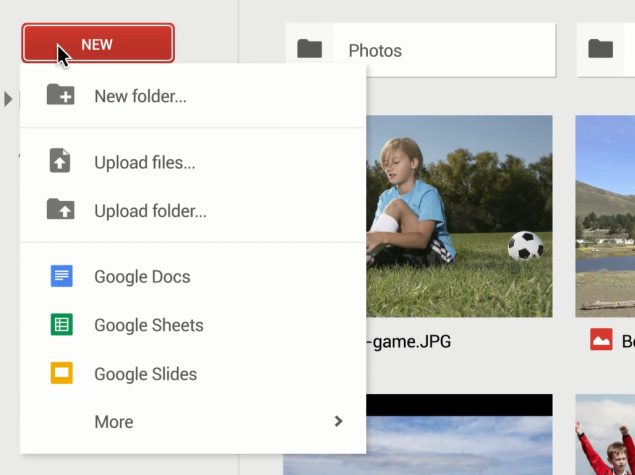
- Did you know that you can listen to music on Drive?
You can download music files from the Drive website and can listen to them via the Drive music app. After clicking on a music file, Drive music opens a separate tab and basic functions of a music player are displayed…

- Want to access your files offline? Need to share files with your friends via link or mail?
Drive gives you these options with every file so that you can save a file on your device and access it offline anytime.
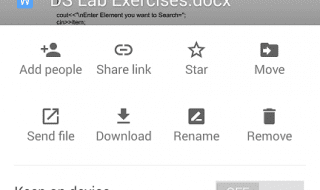
- You can edit your pictures on your Drive using the Pixlr editor. It provides a lot of awesome options to modify your images….
- There are always those images or webpages we come across that we’d like to archive. While it isn’t particularly tough to save them – managing and sifting through our saved data can be a hassle. Drive has an extension ‘Save to Google Drive’ that can save almost anything like images or links to your Drive. It works somewhat like the Evernote Web Clipper….
- Host test websites for free….
If you want to test out some web material you’ve been cooking, Google Drive has some server space to spare. Create a folder in your drive. Fill it with all your files that you want to put online (including CSS and JavaScript). Make that folder public and grab the correct link. Use drive to create simple sites sharing basic information like invites for events or lists of people selected for an interview…
- Want to learn keyboard shortcuts for Drive?
Learn all the keyboard shortcuts for drive without sweating about which Drive app you are using. Just press Ctrl+/ and the shortcut menu will reveal all the available shortcuts.
There’s another way to see all the keyboard shortcuts. Go to the main page of your Drive and press Shift+?.
Conclusion
Google Drive may have arrived late but its impact has been solid, and evident. You can even move your entire hard drive to Google Drive for easy online access. With Drive, sending heavy file attachments is far more convenient – significantly making it easier for us to share files.
The service allows simultaneous collaboration on documents using chat on the IM app ‘Hangouts’. Google drive supports editing up to 30 different file types from your browser. If you need more storage, check out the storage plans here. Start getting the most out of your Google Drive today.