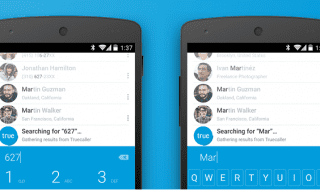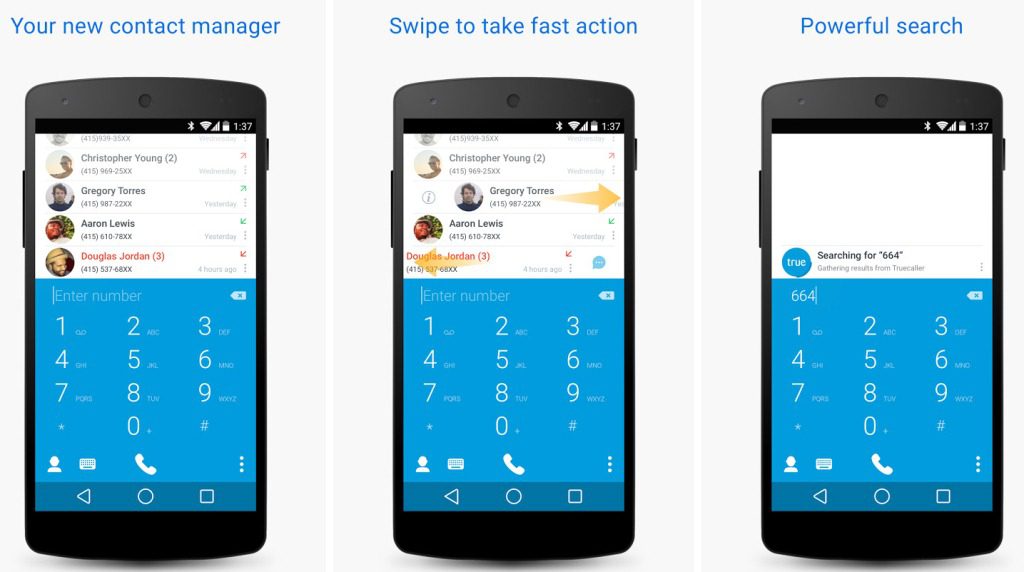While the Truecaller app has already established itself for quickly identifying phone numbers, the developers at Truecaller have come up with a smart dialer app for Android. Truecaller has released a new dialer app called Truedialer. It intends to replace your stock android dialer app. The app is currently available on Android and Windows Phone.
“Until now, phone dial pads have not truly improved since the feature phone days. With the same infrastructure that powers Truecaller, our ambition with Truedialer is to replace the phone’s phonebook app, and be invaluable to users, just as Truecaller has changed the way people receive calls and find contact information. Truedialer’s launch is a major milestone for the company from being focused on a single app,” said Nami Zarringhalam, Co-founder/Chief Strategy Officer, Truecaller.
How it works?
The app uses the enormous database of phone number that Truecaller has amassed by its 85 million users. As you type in a number, Truedialer seamlessly searches your own contact list and Truecaller’s database of over a billion numbers and provides information (name, picture, mail etc.) about a number you are dialing. It also lets you save the information into your phonebook for later use too.
Both Truecaller and Truedialer seem to work complementary to each other. While Truecaller warns about an incoming spam (or unwanted call), Truedialer warns about a known spammer while dialing a number. However, the company currently has no plans of integrating the apps to offer a unified experience to users.
Truedialer specs at a glance
- Bottom to top sorting of recent calls.
- Easy to use and good UI.
- Easy swipe features – Swipe right on keypad to get a qwerty keypad. Also Swipe right on contacts to see contact information and left to send a message.
- Dual sim support –You can change the dialing sim from the app UI.
- T9 search (supports predictive text) – So you can quickly dial your favorite contacts.
- Automatically fill in missing contact information in your call log with information from Truecaller’s database.
- Warns the user before dialing a known spammer.
What’s still missing?
- Single language keypad – TrueDialer only provides a QWERTY keypad so you need to scroll down to search contacts saved in languages other than English.
- The app is bit slowly in searching the numbers from the database.
Verdict
All in all, truedialer proves to be a smart dialer app. It is worth trying, replacing your old and boring dialer for the quickest and convenient way to find your contacts.
Download:
Android users- Download Here
Windows users- Download Here