We all have different taste in music, and it gets even better when we can edit them to match out preferences. And more over, whether you need a soundtrack for your skit or if you’re an aspiring DJ or an amateur musician, you would need a good audio editor to work on.
It can be complicated to mix your tracks on a full fledged computer application. Doing it on your smartphone, can be a vastly simpler experience. Doing it on iOS, adds to the class. Here is a list of apps that are well worth the download.
1. Studio.HD
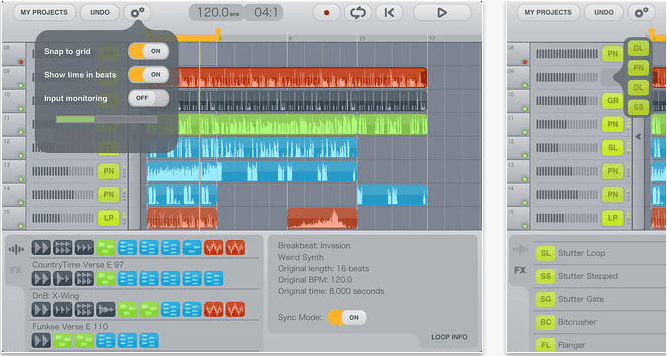
With this application, one can record 24 tracks of audio to edit, loop, mix and add effects. This app gives you the power to capture the music you create from anywhere you happen to be. And you get tons of option like- edit, copy, paste, crop, slice, stretch and more. A truly must have or must try iOS music mixing app. The app is also user friendly and it wouldn’t take you long to get familiar with its options. It comes with a fully utilized multi-touch interface and also wont distort the quality of your music. This app is not free though, it comes for $9.99 and is worth it.
Buy this app and check the description here, STUDIO.HD
2. GarageBand
Record. Mix. Master.You run the studio- as the tagline goes, it is indeed an out of the box studio app. Though limited in the mixing and fine tuning department, with only 8-tracks to record on it has a simple interface and the ability to immediately and intuitively start creating music. The virtual instruments mean that the app contains all you require to get up and go. GarageBand is the best app for music creation on a touch screen. It has real-world instruments, true-to-life sounds, and tons of easy-to-use tools. The best part about GarageBand is that this app can be used and in fact mastered by someone with no musical experience can use, while of course musicians too will find plenty to work with as well. This app is priced at $4.99.
Check it out GarageBand
3. MultiTrack DAW
Multitrack DAW has actually been around on the iTunes App Store for a long time now as it was first released in 2009) This app offers 8 stereo or mono audio tracks, a range of basic effects processing options such as compression, EQ, delay and reverb, support for docking port based audio interfaces, 16 or 24-bit recording, the ability to record multiple tracks at once and options for getting audio into and out of the app. A great interface with some very nice mixing options and a very functional but user friendly app. Price is $9.99
Check it out on Itunes here MultiTrack DAW
4. Pocket Wavepad
This app is free but a very good one. One can record anything then edit it and add the effects until you have your desired project. This app has options for saving work in a variety of file formats, sampling rates, etc. It has an easy and intuitive interface. It is relatively easy to export and edited file, especially using the option to transfer an via iTunes sync.
Check it out Pocket Wavepad
5. Hokusai Audio Editor
Here is another free app but a smart one. The charm of audio editing on Hokusai is in the way you interact with audio inside the app. This app is so good and easy that you’ll find yourself consistently coming back to it. There are some nice extras that you can buy through in-app purchases that serve to enhance its usefulness. There is a lot that you can do simply through the tools provided in the free version though. The ease and flow that comes with editing audio inside this app will convince you to integrate more audio into your works. Not only is it free like I said earlier but user frendly and comes with a great interface.
Here is it’s link on Itunes- Hokusai
What do you think about our list? Is there anything you would like to add to it, comment below and let us know.