Computer passwords are the easiest things to crack. They are the least secure and make your sensitive private data vulnerable. While having your data susceptible to sabotage is a scary concept, we’re going to forget about that for now and focus on doing the exact opposite. We’re going to tell you how to crack passwords for other computers. Using the following guide, you can crack a computer password on any Windows computer in 5 simple steps. Here’s how:
The Software Required To Crack A Computer Password
We’ll be using Ophcrack. Ophcrack is a free and open source Windows password cracker based on rainbow tables. It is a very efficient implementation of rainbow tables done by the inventors of the method. It comes with a Graphical User Interface and runs on multiple platforms.
You are supposed to download the appropriate Ophcrack LiveCD version for the computer that you’re cracking the password on. The download page can be found here.
For example:
- Download ophcrack XP LiveCD if you want to crack the password of a PC running Microsoft Windows XP
- Download ophcrack Vista/7 LiveCD if you want to crack the password of a PC running Microsoft Windows Vista
- Download ophcrack Vista/7 LiveCD if you want to crack the password of a PC running Microsoft Windows 7
Burning the ISO File to a CD/DVD/USB
The file you’ve downloaded in the above step is an ISO image of the ophcrack LiveCD. You need to burn the ISO image correctly on a CD/DVD or make a Bootable USB drive from the ISO.
You’ll find detailed guides on how to install ophcrack below-
- For installing on CD/DVD – How To Burn an ISO Image File to a DVD, CD, or BD
- For making a Bootable USB – Install Ophcrack to USB – Windows Password Cracker
Running ophcrack
Once you’ve completed the above step, put in the CD/DVD into the optical drive or plug in the USB drive into the computer you want to crack the password for. Now you need to restart the PC and boot into the CD/DVD/USB.
You can do so by changing the boot order. See how you can change the boot order here.
Ophcrack Welcome Screen
After the initial setup is complete, you will be seeing a screen similar to the one shown in the above image. Now, select Ophcrack Graphic mode – automatic and press Enter.
In some cases, you’ll be prompted to select a partition to crack. Select the appropriate partition and press Enter.
Cracked Passwords
The whole computer password cracking procedure is automatic and takes not more than 10 seconds to show you a list of all the passwords. It can’t get easier than this!
If you don’t see any recovered passwords, check out the ophcrack FAQ page.
Logon To Windows
Once the desired password has been recovered, write down the password displayed on the screen. Remove the CD/DVD/USB and restart the PC normally. Login with the recovered password and make sure you change your password and create a password reset disk.
Method 2: Reset Your Windows 10/8/7 Password with iSeePassword To Crack Computer Password
Windows 10 is getting updated on all laptops, especially on DELL laptops, mobiles, tablets, personal computers. However, many changes occurred, such as many operators discovered that the previous login and password are no longer working, or disturbances have sprung up in the administrator password as well; and now… to operate Windows 10, they have to reset their password, or worse, use a Windows password cracker. Let’s go with the easier first option – which is similar to the one as retrieving the password for various other windows including XP, Vista, windows 7, windows8 and windows 8.1.
If any of your laptop or personal computers is used exclusively by you, you can regain access by utilizing a pre-created password reset disk. This can be done in 2 ways:
Firstly, one can take off the login password. Secondly, a Windows 10 password reset can be performed. If the password was not created earlier, then it is necessary to create a Microsoft account with a sign in login and pin. It can be conducted in simple and easy steps by almost anyone. You don’t need any professional to deal with it. For resetting a Windows 10 password though, we must use the professional Windows password reset program.
Guide: How to Use iSeePassword to Reset Windows Login Password
Step 1. Download the install the iSeePassword Windows Password Recovery Pro on another accessible computer, Insert a USB or DVD to this computer. And choose a way to burn a USB password reset disk.
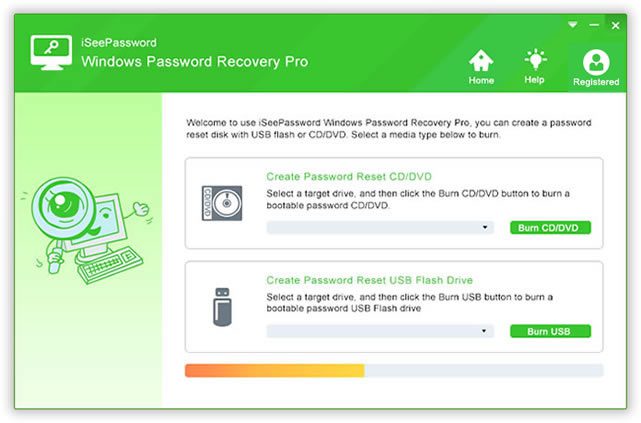
Step 2. After burning a USB reset disk, insert it into your locked computer, and set your computer boot from USB in the BIOS setup. Then restart your computer, it will load the program and detect all system and users on your computer.
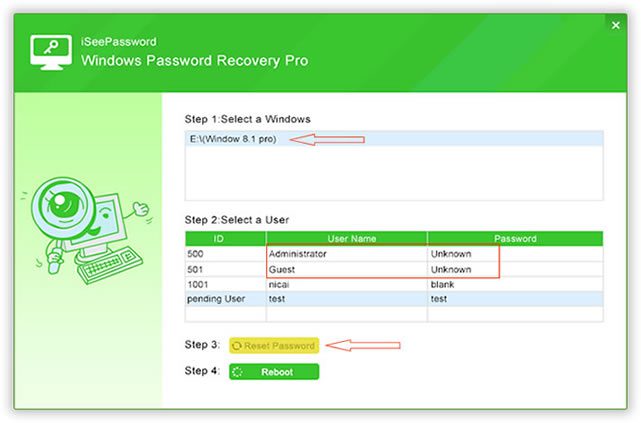
Select the user you want to reset and click the reset password button, it will remove the password to blank. And now you can login without a Windows password.
Tech Tip : Get an hassle-free remote access to your desired windows apps remotely from anywhere on any device with Cloud Citrix VDI from CloudDesktopOnline. Learn more about QuickBooks Hosting, Hosted SharePoint and Office 365 Enterprise E3 suite by visiting Apps4Rent.


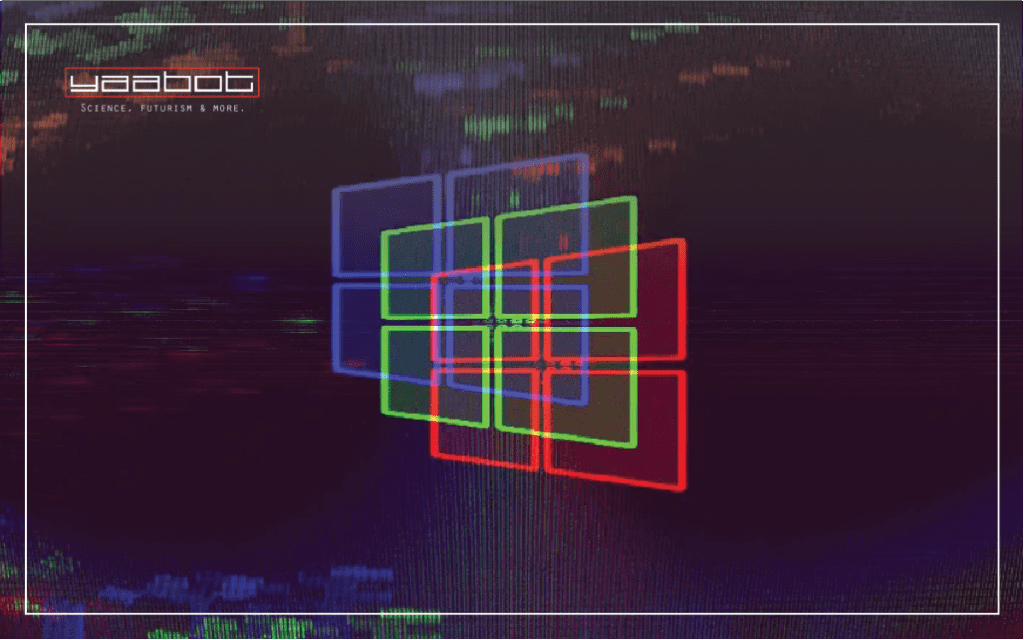
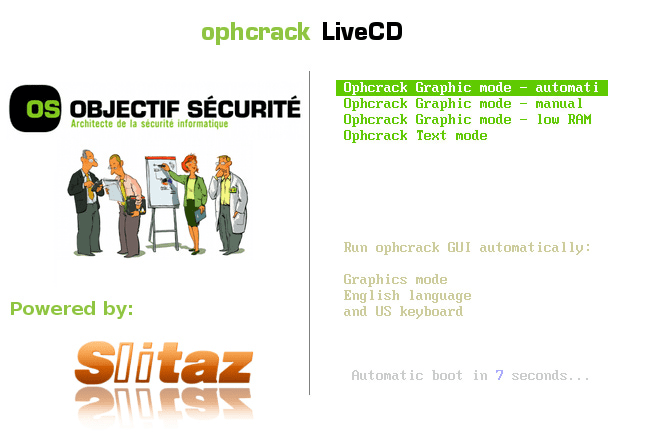
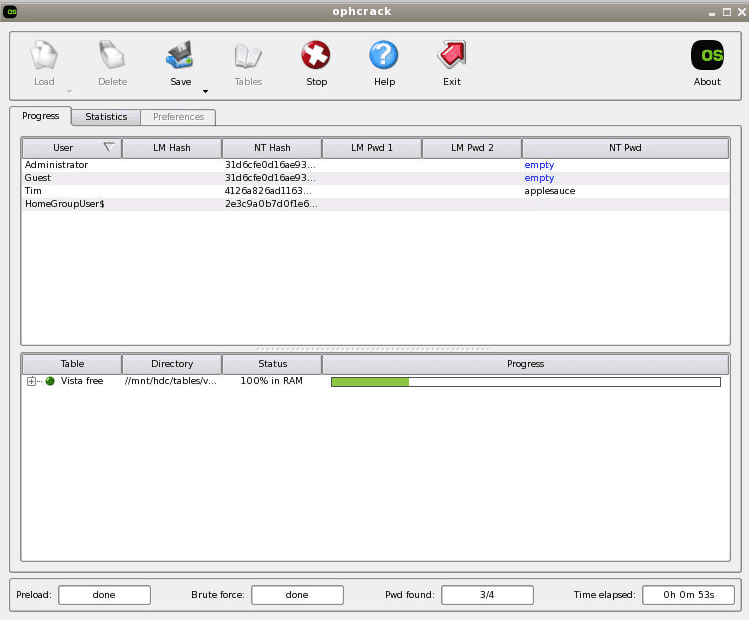
1 Comment
From my own experience, Ophcrack is the fastest tool to recover lost password. But if there is no EFS encrypted files on the computer, it’s better to reset the password with PCUnlocker Live CD. Password resetting is almost instant while recovering the original password usually takes a long time.