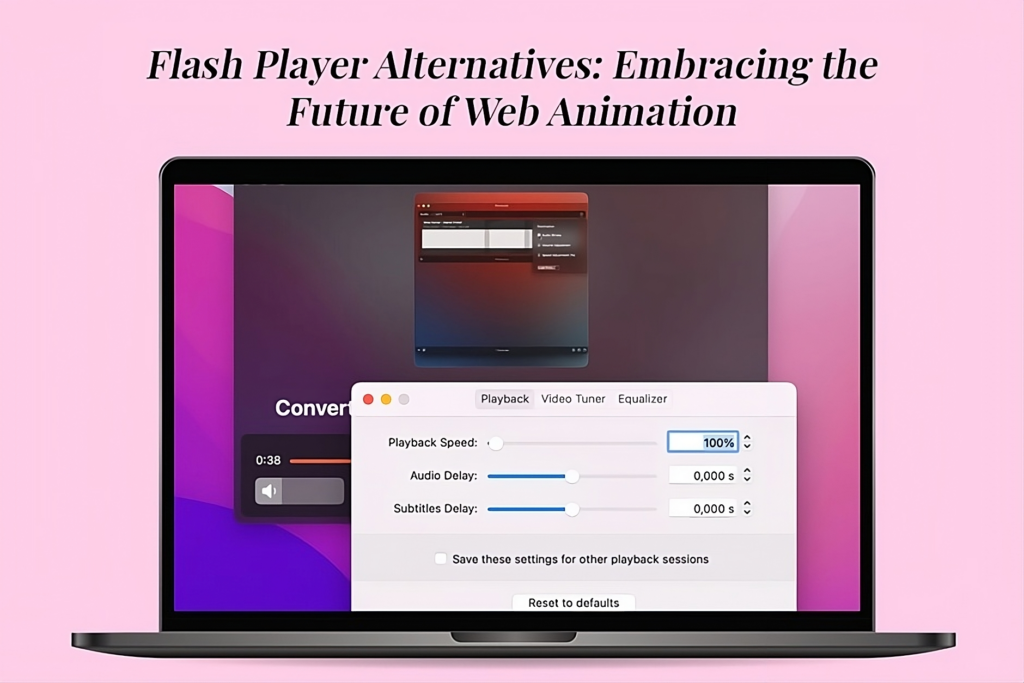In the realm of web animation, Adobe Flash Player has been the dominant technology. Its ability to create interactive content made it a go-to choice for games, websites, and videos. Unfortunately, the security vulnerabilities were too much for Adobe to handle. This is the reason why, in 2017, Adobe announced that it would stop supporting the Flash Player at the end of 2020.
Adobe’s decision left several web developers scrambling for alternatives. Some developers also went the extra mile to prevent Google Chrome from updating so they don’t face issues when trying Adobe Flash Player download for Chrome. But if you fail to prevent Chrome from automatically updating itself, you are in a pickle.
Adobe officially ended its support for the Flash Player in January 2021. Many web browsers have also followed suit. So, this may make you question what you can use as Adobe Flash Player alternatives. Fortunately, there are some worthy replacements that are worth checking out.
Elmedia Player
Elmedia Player is an excellent alternative for Mac. It supports a range of file formats, including FLV and SWF files, MOV, MPEG, MKV, MP4 and WMV. Thanks to this program’s support for so many formats, you won’t experience sync and lag issues.
The program also features an in-app browser that runs Flash components without a glitch. You can use the streaming and playback options of the application, along with its fine audio tuning capabilities and subtitles settings.
Whether you want to stream content to your Roku, Apple TV, or Chromecast, Elmedia Player offers full compatibility.
The standout features of this app are:
- Customization options for video playback and audio
- Extensive Flash and file format support
- Wireless streaming to a broad range of devices
- Supports external subtitles
- Custom playlist creation
Some of the drawbacks of the app are its limited support for older devices and its availability only for Mac.
Ruffle
This is an open-source Flash player emulator. It can be used in a browser via WebAssembly and on a desktop. The emulator is written in the Rust programming language and is compatible with popular operating systems.
Ruffle offers regular updates and high-end security. It is much more oriented to older Flash versions, and its support for ActionScript 3 is limited.
The benefits of Ruffle are that it is compatible with Mac computers, regular updates are available, and it is also available for Firefox, Chrome, and other popular web browsers.
The drawbacks are that it might encounter bugs while coding, and it does not offer full support for ActionScript 3 files.
Gnash
Gnash is known as a solid replacement for Adobe Flash Player. It is a standalone browser plugin and desktop player. All the Flash-based multimedia formats are supported by this program.
As a plugin, the program is available in several web browsers. But if you are using Windows, the program hasn’t received any updates since 2012.
Gnash stands out as one of the safest extensions and is available for popular web browsers. Customization is possible through code editing.
However, Gnash has its drawbacks. The app for Windows is not updated, and it doesn’t fully support SWF v10 and ActionScript.
CheerpX for Flash
CheerpX for Flash is one of the most well-known HTML5 solutions. This program aims to preserve access to Flash apps. To use it, you don’t need any plugins or installations. It is possible to use unmodified browsers.
Similar to Ruffle, this is an emulator. However, it is different from Ruffle because it is fully compatible with Flash, including ActionScript 2 and 3, Spark, Flex, etc.
CheerpX for Flash offers API compatibility, and users can enjoy improved security and safety. However, the drawback is that it isn’t for the average user. It is for enterprise use and requires a license.
Supernova Player
This is a dedicated application that runs SWF files in Chrome and Edge. Hence, you can use it to play SWF games on any website without any fuss. The functionality of the application is limited, but its functions are straightforward and user-friendly. So, you can consider it as a worthy alternative to Adobe Flash Player.
This application is good for processing graphic-rich files without any lag.
Unfortunately, this application has a significant drawback. When you are using this app, it might interfere with the antivirus applications on your computer. The antivirus apps might find it suspicious that you are using the SuperNova Player.
The advantages of this application are its user-friendliness and that it can play all SWF files. However, its limited compatibility with browser extensions and its interference with antivirus systems are considered drawbacks.
The Bottom Line
The era of Adobe Flash Player has ended, but it doesn’t mean you have to leave behind the rich media content that this technology was known for. The Flash Player alternatives mentioned here are worth checking out.
Also Read- All You Need To Know About Adobe Audition