Developing an Android app can be an exciting journey filled with opportunities to unleash your creativity and connect with a vast audience. However, to ensure the success of your app, it’s essential to follow certain tips and best practices throughout the development process. In this article, we’ll explore ten valuable tips to help you navigate the world of Android app development and create a remarkable end product.
Understanding Android App Development
Before diving into the nitty-gritty details of developing your Android app, it’s crucial to have a solid understanding of the process and its significance in today’s digital landscape.
In today’s fast-paced digital world, mobile applications have become an integral part of our lives. From ordering food to booking a ride, from managing finances to staying connected with loved ones, there’s an app for almost everything. And when it comes to mobile app development, Android holds the lion’s share of the market.
Basics of Android App Development
To embark on your app development journey, you need to familiarize yourself with the basics of Android app development. This includes understanding the Android ecosystem, the Android development environment, and the essential tools and technologies used in the process.
The Android ecosystem is a vast and dynamic landscape, consisting of various components that work together to provide a seamless user experience. From the Android operating system itself to the Google Play Store, there are numerous elements that developers need to comprehend to create successful Android applications.

When it comes to Android app development environment, Android offers a robust and versatile platform for building apps. The Android Studio, the official integrated development environment (IDE) for Android, provides developers with a comprehensive set of tools and features to streamline the development process. It offers an intuitive user interface, powerful debugging capabilities, and a wide range of libraries and frameworks to enhance productivity.
Furthermore, understanding the essential tools and technologies used in Android app development is crucial for creating high-quality and feature-rich applications. From programming languages like Java and Kotlin to frameworks like Android Jetpack and Firebase, developers have a plethora of options to choose from to build their apps.
Importance of Android App Development
Android holds the lion’s share of the mobile market, making it a lucrative platform for developers. Engaging in Android app development allows you to tap into a massive user base and leverage the platform’s features and resources to create innovative and profit-driven applications.
With over 3.3 billion active Android devices worldwide, the potential reach of your app is immense. By developing for Android, you can target a diverse audience and cater to their specific needs and preferences. Whether it’s creating a game, a productivity tool, or a social networking app, Android provides the flexibility and scalability to bring your ideas to life.

Moreover, Android offers a wide range of features and resources that empower developers to create cutting-edge applications. From seamless integration with Google services like Maps, Drive, and Analytics to access to a vast array of APIs and libraries, Android provides developers with the tools they need to build powerful and engaging apps.
Additionally, Android app development offers lucrative monetization opportunities. With various revenue models like in-app purchases, subscriptions, and advertisements, developers can generate income from their apps and turn their passion into a profitable venture.
In conclusion, understanding the process and significance of Android app development is essential for anyone looking to venture into the world of mobile app creation. By familiarizing yourself with the basics, exploring the Android ecosystem, and harnessing the platform’s features, you can unlock a world of possibilities and create impactful applications that resonate with users worldwide.
Pre-Development Stage in Android App Development
Before diving into coding and design, it’s vital to lay a solid foundation for your Android app development. This involves conceptualizing your app idea and conducting thorough market research to identify your target audience.
During the pre-development stage, you have the opportunity to shape your app’s future success. It is a time of exploration and careful planning, where every decision you make can have a significant impact on the final product.
Conceptualizing Your App Idea
The success of any app begins with a compelling idea. Spend time brainstorming and refining your app concept, considering its uniqueness, practicality, and potential value for your target users.
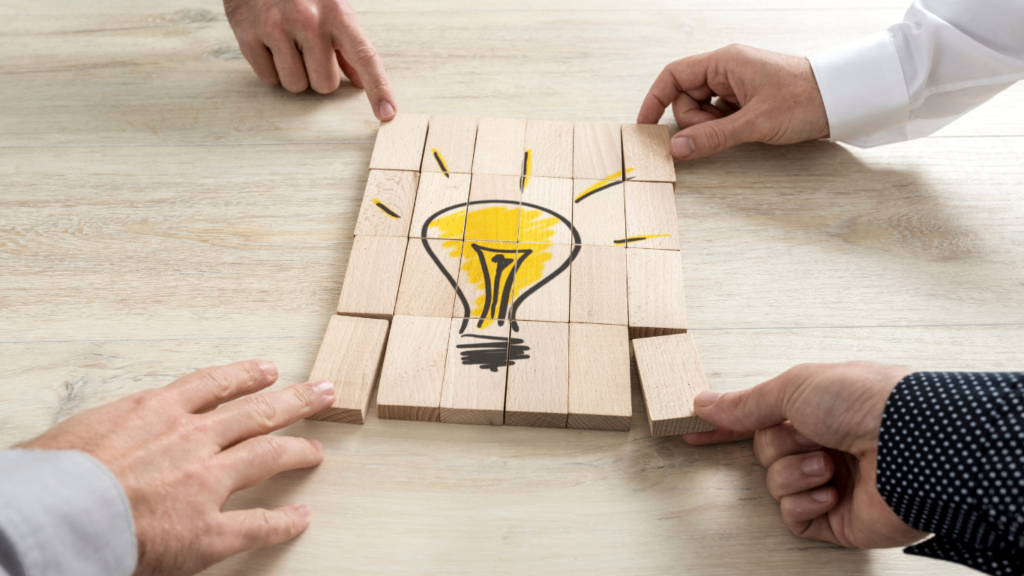
Think about the problem your app will solve or the need it will fulfill. Consider how your app can improve people’s lives, save them time, or provide entertainment. The more innovative and valuable your idea is, the higher the chances of attracting users and standing out in a crowded app market.
Furthermore, when delving into Android app development , it’s essential to evaluate the feasibility of your app idea. Consider the technical requirements, potential challenges, and resources needed to bring your concept to life. This evaluation will help you determine if your idea is realistic and achievable within your constraints.
Market Research and Target Audience
Knowing your target audience is crucial for developing an app that caters to their needs and preferences. Conduct market research to understand your target users’ demographics, behaviors, and pain points, enabling you to tailor your app to their expectations.
Start by identifying the characteristics of your potential users. Consider factors such as age, gender, location, occupation, and interests. This information will help you create user personas, fictional representations of your target audience, which can guide your decision-making throughout the development process.

Furthermore, analyze your competitors and their offerings. Look for gaps in the market that your app can fill or areas where you can provide a better solution. By understanding what already exists, you can identify opportunities for differentiation and innovation.
Additionally, gather feedback from potential users through surveys, interviews, or focus groups. This direct interaction will provide valuable insights into their preferences, pain points, and expectations. Use this feedback to refine your app concept and ensure it aligns with the needs and desires of your target audience.
In conclusion, the pre-development stage is a critical phase that sets the foundation for your Android app development success. Take the time to conceptualize your app idea, considering its uniqueness and practicality. Conduct thorough market research to understand your target audience and their needs. By investing in these early stages, you increase the chances of developing an Android app that resonates with users and achieves your desired goals.
Designing Your Android App
An eye-catching and intuitive design is paramount in Android app development to attract and engage users. Properly designing your Android app involves considerations such as user interface (UI) design and accommodating different screen sizes.
When it comes to designing your Android app, there are several key factors to keep in mind. One of the most important aspects is the user interface (UI) design. The UI serves as the gateway to your app and plays a pivotal role in user experience. It is crucial to design an intuitive and visually appealing UI that guides users seamlessly through your app’s functionalities.

Imagine a scenario where a user opens your app for the first time. The first thing they will notice is the overall design and layout of the interface. A well-designed UI not only enhances the aesthetic appeal of your app but also improves its usability. By carefully selecting colors, fonts, and icons, you can create a visually cohesive and engaging experience for your users.
Furthermore, the UI should be designed in a way that allows users to easily navigate through different sections of your app. This can be achieved by incorporating clear and intuitive navigation elements, such as menus, buttons, and tabs. By providing a seamless and effortless navigation experience, you can ensure that users can easily find what they are looking for and make the most out of your app.
Importance of User Interface in Android App Development
The user interface is the gateway to your app and plays a pivotal role in user experience. Design an intuitive and visually appealing UI that guides users seamlessly through your app’s functionalities.
When it comes to Android app development and designing the user interface of your Android app, it is important to consider the overall user experience. A well-designed UI not only enhances the aesthetic appeal of your Android app but also improves its usability. By carefully selecting colors, fonts, and icons, you can create a visually cohesive and engaging experience for your users.

Moreover, a well-designed UI can help users understand how to interact with your app more effectively. By using familiar design patterns and incorporating intuitive gestures, you can make it easier for users to navigate through your app and perform various actions. This, in turn, can lead to higher user satisfaction and increased engagement.
Additionally, for effective Android app development, the UI should be designed in a way that aligns with your app’s branding and target audience. Consider the tone and style of your app and ensure that the UI reflects these elements. By creating a consistent and cohesive visual identity, you can strengthen your brand and make your Android app more memorable.
Designing for Different Screen Sizes in Android App Development
With the evolution of smartphones and tablets, designing your app to adapt to various screen sizes is essential. Ensure your app’s layout, fonts, and images are responsive and can be easily viewed on different devices.
In today’s mobile landscape, there is a wide range of devices with different screen sizes and resolutions. As an app designer, it is crucial to ensure that your app can adapt to these variations seamlessly. This involves designing your app’s layout, fonts, and images in a way that they can be easily viewed and interacted with on different devices.

One approach to designing for different screen sizes is to use responsive design techniques. This involves creating flexible layouts that can automatically adjust and reflow based on the screen size. By using techniques such as fluid grids and media queries, you can ensure that your app looks and functions well on both small and large screens.
Another crucial aspect to keep in mind during Android app development, especially when designing for different screen sizes, is the readability of your app’s content. Text and images should be legible and clear, regardless of the device’s screen size. This can be achieved by using appropriate font sizes, optimizing image resolutions, and considering the contrast between text and background colors.
By designing your app to accommodate different screen sizes, you can provide a consistent and enjoyable user experience across a wide range of devices. This not only enhances the usability of your app but also expands your potential user base.
Coding and Development in Android App Development
Once you have a solid app concept and design, it’s time to bring your vision to life through coding and development. This stage is where the magic happens, as you transform your ideas into a functional and interactive mobile application. Choosing the right programming language and utilizing Android development tools can significantly impact your app’s performance and functionality.
Coding and development involve writing lines of code that instruct the computer on how to execute specific tasks. It’s like giving your app a set of instructions to follow, enabling it to perform various functions and respond to user interactions. This process requires attention to detail, problem-solving skills, and a deep understanding of programming concepts.
Choosing the Right Programming Language
Android offers multiple programming languages, such as Java and Kotlin, which are widely used for Android app development. When choosing a programming language for your app, it’s essential to assess the requirements and objectives of your project. Consider factors like performance, learning curve, and community support.

Java is a popular choice for Android development due to its long-standing presence and extensive libraries and frameworks. It has a large community of developers, making it easier to find resources and get help when needed. However, Java can be more verbose and complex compared to other languages.
Kotlin, on the other hand, is a modern programming language that offers concise syntax and improved safety features. It is fully interoperable with Java, allowing developers to seamlessly integrate Kotlin code into existing Java projects. Kotlin’s popularity has been rapidly growing, and many developers find it more enjoyable to work with.
Utilizing Android Development Tools
Android provides a wide range of development tools that simplify the coding and debugging process, making it easier for developers to create high-quality apps. One of the most popular tools is Android Studio, an integrated development environment (IDE) specifically designed for Android app development.
Android Studio offers a rich set of features and tools that enhance productivity and efficiency. It provides a user-friendly interface for writing code, debugging, and testing your app. The IDE also includes an emulator, which allows you to run and test your app on various virtual devices without the need for physical hardware.
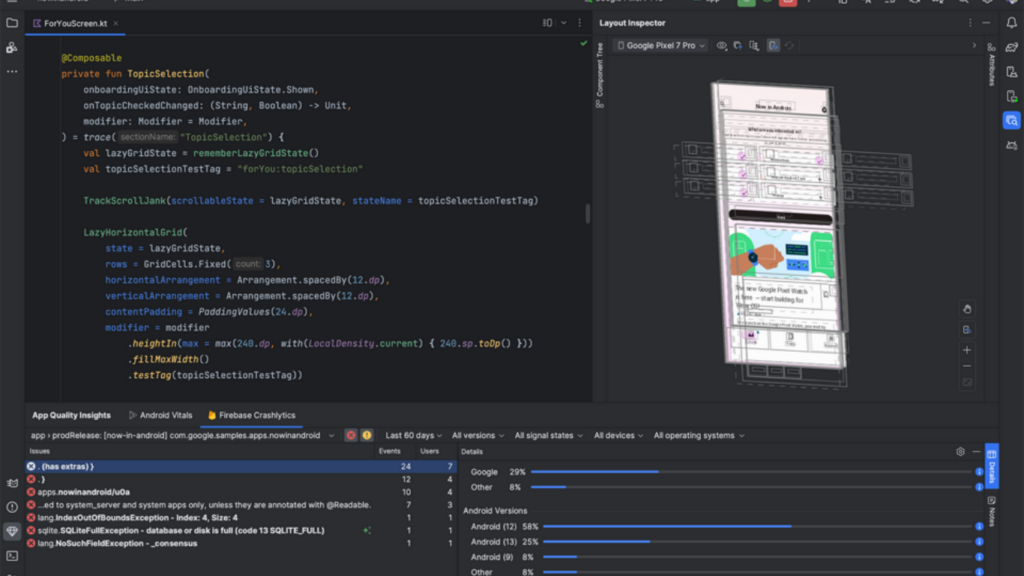
In addition to Android Studio, there are other useful tools like Android Debug Bridge (ADB) for Android app development, which enables you to interact with your Android device or emulator from the command line. This tool is particularly helpful for debugging and troubleshooting issues during Android app development.
Another valuable tool is the Android Asset Packaging Tool (AAPT), which helps package and compile resources like images, XML files, and other assets into the APK (Android Package) file format. It ensures that your app’s resources are optimized and properly integrated into the final build.
By familiarizing yourself with these Android app development tools and leveraging their features, you can streamline your coding and development process. They provide a solid foundation for building robust and efficient Android applications, allowing you to focus on implementing your app’s unique features and functionalities.
Testing Your Android App
Testing is a crucial phase in Android app development, ensuring functionality, usability, and overall user satisfaction. Emphasize quality assurance and explore different types of app testing to ensure your app performs flawlessly.
Importance of Quality Assurance in Android App Development
Rigorous quality assurance testing in Android app development helps identify and rectify any bugs or issues before the app reaches end-users. Invest time in testing your Android app thoroughly to ensure it meets the highest standards of performance, stability, and security.
Read more: A Complete Guide to Google Play Store App Optimization
Different Types of App Testing
Consider various testing methods, such as functional testing, usability testing, and performance testing, to comprehensively evaluate your app’s performance. This iterative process allows for continuous improvement and refinement.
Launching and Marketing Your App
Once your app is developmentally complete, it’s time to introduce it to the world and gain maximum visibility among your target audience. Preparing for app launch and implementing effective marketing strategies are essential to drive app downloads and engagement.
Preparing for App Launch
Prior to launching your app, ensure it meets the necessary legal requirements and guidelines. Create a captivating app description, screenshots, and promotional materials to generate interest among potential users.
Marketing Strategies for Your App
Market your app through various channels, such as social media, app review sites, and targeted ad campaigns. Utilize app store optimization (ASO) techniques, like using relevant keywords and attractive visuals, to enhance your app’s discoverability.
Post-Launch Considerations
Launching your app is just the beginning of a continuous journey. Gathering user feedback and providing regular updates and maintenance are vital for maintaining user satisfaction and improving your app’s functionality.
Gathering User Feedback
Encourage users to provide feedback on their app experience through ratings, reviews, and surveys. Utilize this feedback to identify areas for improvement and implement updates that address user concerns and preferences.
Regular App Updates and Maintenance
Consistently updating and maintaining your app demonstrates your commitment to providing a quality user experience. Fixing bugs, introducing new features, and staying updated with the latest Android developments will help retain users and attract new ones.
In conclusion, Android app development is a multifaceted process that requires careful planning, design, and execution. By following these ten tips, you can enhance your app’s chances of success and create a remarkable product that resonates with your target audience. Embrace the challenges and opportunities that Android app development offers, and turn your vision into a reality.


