Mobile video editing’s consistent rise in popularity in recent times is largely due to the enhanced quality of execution offered by Android apps today, and the bias social media channels now have towards promoting video content. The process still requires a ton of computing power and space to be successfully implemented though. With its demands of high amounts of RAM, processing power and a powerful graphics card, Video editing wasn’t accessible to anyone, until the advent of quality apps on Android. In this post, we’re going to look at some of the best video editing apps for Android, and the features that set them apart.
VivaVideo

This is one of the most popular video editing software on the market right now. With a simple storyboard style of editing where a clip is loaded, edited and then exported, it showcases an impressive set of filters, text support, slow-motion support and a wide range of effects. This app is free to use, however, the features on the free version are limited and a user can only edit videos under a specified length while also having to put up with a watermark in the finished videos. The cost, though, is very inexpensive and one can easily get access to premium features for as low as $3.
Adobe Premiere Clip
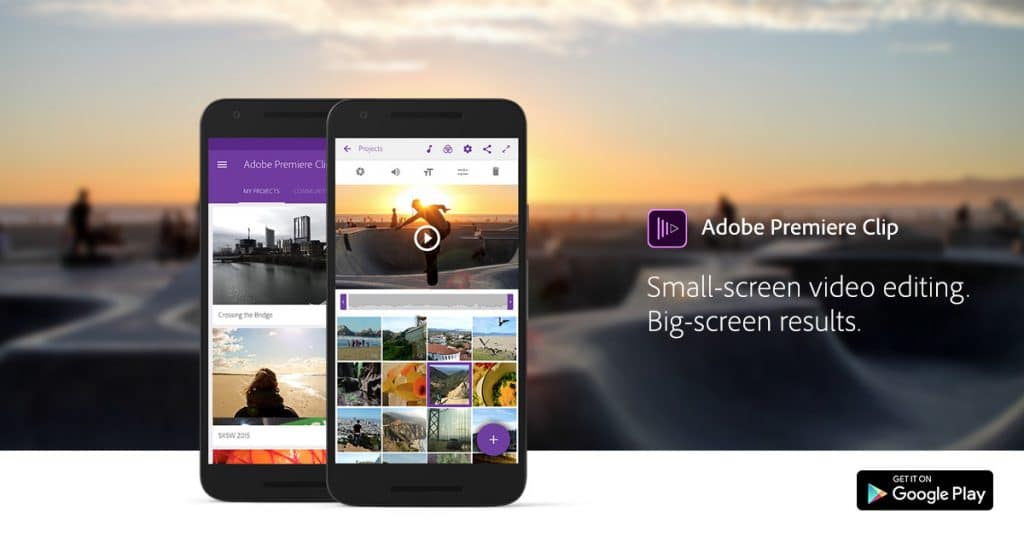
Adobe Premiere Clip is another big player with a large user-base. Like the others, this app offers basic editing features like subtitles/text, background music, animation effects, slow-motion support, and various filters. One really unique feature, though, is the automatic video creation which can instantly turn photos/clips of your choice into short cinematic videos with default templates. Adobe Premiere Clip also has a dynamic background adjustment feature that balances the background music to keep it smooth. This application and all its features are completely free as long as you don’t sign up for Adobe Creative Cloud.
FilmoraGo

Developed by WonderShare, this application has a host of professional tools required for editing, most of which are free. Apart from the primary features like beautify, trim, add subtitles, and slow-motion or reverse, you can also preview videos while editing in real-time! This is very useful for videos created for YouTube, Instagram and other social media. Once editing is complete, the user has an option to save directly to the Gallery or share it on social media. This app is also free to use with some pay-to-use features which can be obtained mainly through in-app purchases individually starting at $0.99.
KineMaster

KineMaster is one of the more powerful and feature-rich video-editing software on android with some advanced features like multi-layered videos and effects with Chroma key for green screen compatibility and many audio filters as well. With such powerful and useful features also comes a watermark which requires the purchase of a subscription to get rid of. The subscription, which costs around $5 a month, also enables access to certain premium features required for semi-professional video editing which would be useful for media sites like YouTube.
PowerDirector

PowerDirector is a highly intuitive and user-friendly application that enables professional video editing with transitions, text blocks, quick editing tools, and 4k support! This uses the simple timeline editing style and is very useful on bigger screens like tablets and Chromebooks. PowerDirector is probably the closest android application to a desktop software and the best part about this application is that it comes with tutorial videos for all of its functions! Even though this is free to use, a small payment is required to buy the subscription and access its entire arsenal of powerful features including 4k exporting.
Most of these apps may require you to buy a subscription to fully access all features. There are some out there though, which are completely free to use with some non-intrusive ads, should you need them. Any amateur or professional video editor would know, judging by the list, that the best way to go about editing videos on Android is to use find the app that suits you best, to make the most out of the process.


