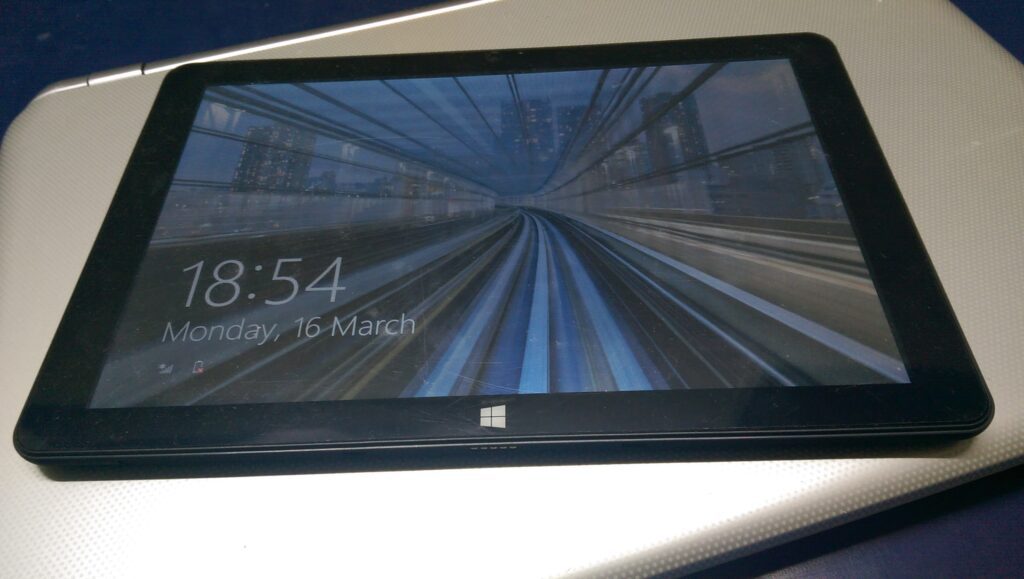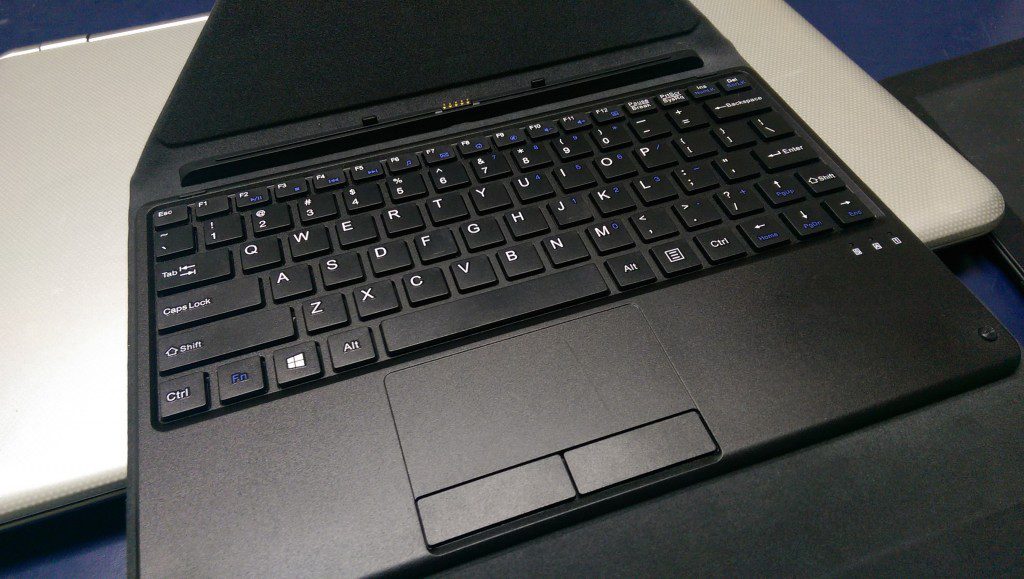The tablet market has been shrinking lately. But that’s not stopping new entrants from launching a number of new products for us consumers. OEMs are focusing on differentiating their products to boost visibility and sales, which is a good strategy if you want to get off to a good start. Swipe Telecom is doing just that.
The latest offering from Swipe is the Ultimate 3G – one of those hybrid tablets that doubles up as a laptop with its mechanical keyboard. Announced at CES earlier this year, the device is now available in India exclusively through SnapDeal. It is the successor to the Swipe Ultimate launched in November last year – this iteration’s USP being its support for 3G networks.
We played with the Swipe Ultimate 3G for a week and took it through its paces. Here’s our breakdown:
Aesthetically Speaking
On first look, the Ultimate 3G is a sleek, slate device. It looks solid, and somewhat live up to its ‘Ultimate’ name. The front has some broad bezels, while the rest of the device is made of plastic. There’s no denying that a metal unibody construction is superior – but that segment is dominated by the iPad. So it isn’t really fair to expect much. Swipe has done a rather decent job with the build. The slate form features the USB port and headphone jack at the bottom, with all other ports (SIM, microSD port, and HDMI) on the right side. It’s got a bit of a rubberised finish to it on the back, which is welcome.
The keyboard case attaches effortlessly with the device. While the layout is typical, you may feel cramped for room on a keyboard this size. Swipe has adjusted some keys to fit them all in – the Right Shift is reduced to a square shape right above the arrow keys. It can take some time getting used to.
The Hardware
The Ultimate 3G runs Windows 8.1 on a 10.1 inch 1280*800 IPS display. Under its hood is Intel’s 64-bit Z3735F quad core processor, clocked at 1.33 Ghz. The RAM seems to be on the lower side – just 2 GB. However, we did not find it lacking in punch during our test runs. All this is complemented with 32 GB of inbuilt storage (you can use the USB 3.0 port to attach HDDs up to 1 Terabyte).
There’s a 5 megapixel shooter at the back, along with a 2 megapixel camera at the front for video calls and all that jazz. The Ultimate 3G is well equipped in connectivity, with Wi-Fi 802.11 b/g/n support, along with Bluetooth 4.0, and a mini HDMI port.
All this is powered by a solid 7000 mAh battery which does well, keeping it running for long. The Ultimate 3G is definitely heavy, though.
On The Inside
The Swipe Ultimate 3G ships with Windows 8.1 onboard, which means you get a free upgrade to Windows 10 when its out later this year. There’s a one year subscription of Office 365 as well. Setting up the device is no bother at all – just log in with your existing Microsoft account if you have one, and Windows will set up stuff for you as it was on your other machines.
Applications open smoothly, and for a hybrid, this tablet performs to expectations. Windows 8, despite being designed for tablets, wasn’t executed well for the environment. Windows 8.1 is no different – you may still need to tap twice at times, and the overall experience will have room for improvement. Don’t blame that on Spice though – the scenario isn’t different on other Windows tablets as well.
Also Read: Is Windows becoming Irrelevant?
This reason is exactly why Swipe bundles a keyboard with the Ultimate 3G. The keyboard does it boost the experience a few notches – making it more of an essential than an accessory.
Swipe is a fanless device – bringing down noise to zero when it’s running. Which is great. A bit of a tradeoff is the heating you may notice occasionally. The battery is among the best for its class, and supports extended lengths of usage.
Spec-Sheet
- Processor: Intel Z3735F processor (burst up to 1.86GHz) with 646MHz Intel HD Graphics
- RAM + ROM: 2GB + 32 GB
- Display size and resolution: 10.1 INCH 1280*800 IPS Display; Scratch Resistant Glass
- Camera: 2MP (front) + 5 MP (rear)
- Operating system: WINDOWS 8.1
- 3G: Yes, inbuilt sim support
- Connectivity: WiFi 802.11b/g/n, Bluetooth 4.0, Mini HDMI, USB OTG, Full USB 3.0
- DONGLE support: Yes
- Magnetic Case with Built-in Keyboard
- 9.5 mm in thickness and 592 gm in weight
Verdict
The Ultimate 3G is undeniably loaded. The tablet runs Windows 8.1 powered by a quad-core processor. It has enough connectivity options to please all of us. It lets you plug in Hard Drives to bump storage, has dual cameras, and outputs HDMI when you need it. All this while supporting standard connectivity protocols, and even cellular 3G. Then, it’s got a keyboard in a magnetic case. The components fit undernearth the 10.1 inch scratch resistant screen, capped at 9.5mm thickness. You can’t really fault Swipe for not including a fan. Despite its lack, the tablet’s mass leans on the higher side. Which is understandable, considering the internals.
The addition of the keyboard is a great plus, adding to the likeability of the tablet. For its price, the Ultimate 3G is a pretty good option. 3G connectivity on other tablets is significantly expensive, and Swipe has done well to bump its Ultimate predecessor with this 3G variant at this price point.