Are you a budding DJ trying to choose the perfect software to bring your music to life? Look no further! I’ve spent a few weeks delving into the world of DJ software as I get started on my mixes. I’ve explored the intricacies of three top contenders: Rekordbox vs Serato vs Traktor. Each of these software platforms offers unique features and functionalities that cater to different DJ styles and preferences.
Traktor, Rekordbox, and Serato DJ Pro are leading DJ software, each with unique features. Traktor is known for its creative potential and robust hardware integration, Rekordbox excels in library management and Pioneer DJ ecosystem compatibility, and Serato DJ Pro offers user-friendly interfaces with extensive controller support.
By the end of this article, I hope to give you a clear understanding of which software suits your needs best.
Understanding DJ Software
Before diving into the specifics of each software, including Rekordbox vs Serato vs Traktor, let’s first understand the role of DJ software in music production. In the digital age, DJ software has revolutionized the art of DJing by providing a platform where DJs can mix, remix, and manipulate tracks with ease. With just a laptop and a controller, DJs can seamlessly blend songs, add effects, and create unique soundscapes that mesmerize audiences.

But what exactly are the key features of DJ software that make it such a powerful tool for DJs? Let’s take a closer look:
- Track Management: One of the most important aspects of DJ software is its ability to help DJs organize their music library. With a comprehensive track management system, DJs can easily categorize their songs, create playlists, and quickly search for tracks using intuitive filters. This makes it incredibly convenient for DJs to find the perfect track for any moment during their set.
- Beatmatching: Another essential feature of DJ software is beatmatching. Beatmatching allows DJs to seamlessly transition between tracks by automatically synchronizing the tempos of different songs. This ensures that there are no jarring tempo changes that could disrupt the flow of the mix. DJs can also choose to manually adjust beats if they prefer a more hands-on approach to beatmatching.
- Effects and Sampling: DJ software offers a wide range of audio effects, loops, and samples that DJs can use to enhance their mixes. Whether it’s adding a filter to create a smooth transition, incorporating a loop to build tension, or dropping a sample to surprise the audience, these effects and sampling capabilities allow DJs to unleash their creativity and take their mixes to new heights.
- Hardware Integration: To further enhance the DJing experience, DJ software seamlessly integrates with various hardware such as DJ controllers and mixers. These physical devices provide DJs with a tactile and intuitive way to control the software, allowing for a more immersive and hands-on mixing experience. DJs can manipulate knobs, faders, and buttons on their controllers to adjust parameters, trigger effects, and perform other actions, giving them precise control over their mixes.
With these key features, DJ software empowers DJs to unleash their creativity and explore new possibilities in their mixes. Whether you’re a beginner or an experienced DJ, having access to powerful DJ software can greatly enhance your performances and take your DJing skills to the next level.
Library preparation
To make their job easier, DJs have to analyze their music files before they can play them in order to categorize them into playlists and add important metadata such as title, artist, genre, and more; a DJ software is where all this is done.
When comparing DJ software options like Rekordbox vs Serato vs Traktor, the software can be used by the DJ to add loops and cue points for live remixing. It can also be used to add beatgrids, key analysis, graphical waveforms, etc.
Performance tool:
When using a DJ software as a performance tool, the software basically becomes the brain of the DJ setup. This is achieved by plugging the DJ gear into the laptop. Music is loaded, mixed, and manipulated on the laptop. Instead of how we use keyboards and trackpads to input data, a DJ equipment is used in this case. It contains performance pads, faders, and jog wheels to make data input more DJ friendly.
In other words, it does what analog DJ setups do with hardware. But digitally and in a much more efficient manner.
What to Keep in Mind While Choosing a DJ Software
Once you start working with a particular DJ software, it can be painful to switch to any other as you get used to its workflow and style. That’s why it’s important you choose the right DJ software according to your needs.
Compatibility, ease of use, reliability, and price point are some important factors to keep in mind when choosing DJ software.
Let’s look at some of the big names in the DJ software market and try to understand what they do and don’t do, the advantages and disadvantages of using them, and the hardware they work the best with. Additionally, we’ll explore the comparison between Traktor vs Rekordbox vs Serato to help you make an informed decision.
An In-depth Look at Rekordbox
Rekordbox, developed by Pioneer DJ, has gained a massive following among professional DJs. This software is renowned for its seamless integration with Pioneer’s industry-leading CDJs and DJM mixers, making it the go-to choice for many club DJs.
But what makes Rekordbox so special? Let’s take a closer look.
Overview of Rekordbox
Rekordbox offers an intuitive and user-friendly interface that allows DJs to organize their music with ease. The software supports multiple file formats and seamlessly integrates with various streaming platforms, giving DJs access to an extensive library of tracks. Whether you prefer to use MP3, WAV, or FLAC files, Rekordbox has got you covered.
One of the standout features of Rekordbox is its track analysis capability. This feature automatically analyzes the BPM (beats per minute), key, and waveform of each track, allowing DJs to easily identify compatible songs for seamless mixing. With Rekordbox, you can say goodbye to awkward transitions and hello to smooth, professional mixes.
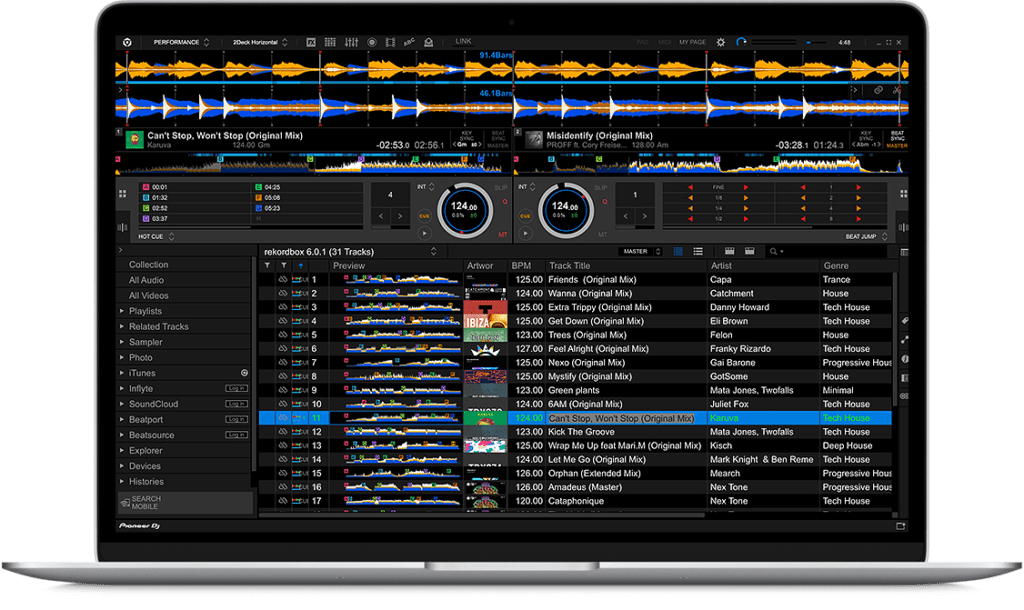
Pros and Cons of Rekordbox
Like any software, Rekordbox has its pros and cons. Let’s take a look at what makes it shine and where it falls short.
Pros:
- Seamless integration with Pioneer hardware: Rekordbox is specifically designed to work flawlessly with Pioneer CDJs and DJM mixers. This tight integration ensures a seamless DJing experience, allowing you to focus on your performance.
- Extensive music library and streaming platform integration: Rekordbox allows you to access and organize your music from various sources, including your local library and popular streaming platforms like SoundCloud and Beatport. With a vast selection of tracks at your fingertips, you’ll never run out of musical options.
- Advanced track analysis and beatmatching features: Rekordbox’s track analysis feature goes beyond just BPM detection. It also analyzes the key of each track, making it easier to mix harmonically. Additionally, the software’s beatmatching feature automatically syncs the beats of two tracks, ensuring smooth transitions between songs.
Cons:
- Less beginner-friendly compared to other software: While Rekordbox offers a user-friendly interface, it may have a steeper learning curve for beginners compared to other DJ software. However, with practice and dedication, mastering Rekordbox can open up a world of possibilities for DJs.
- Limited video mixing capabilities: If you’re looking to incorporate visuals into your DJ sets, Rekordbox may not be the ideal choice. While it does offer basic video mixing features, other software options provide more advanced video capabilities.
Unique Features of Rekordbox
Rekordbox’s standout feature is its ability to seamlessly export music and settings to USB drives for plug-and-play functionality with Pioneer CDJs. This feature allows DJs to prepare their sets on their laptop, complete with cue points, loops, and playlists, and transition seamlessly to club setups without any hassle.
Additionally, Rekordbox offers a range of performance features, such as the ability to create and manage playlists, set cue points, and apply various effects to enhance your mixes. The software also provides comprehensive library management tools, allowing you to easily organize and categorize your tracks for quick access during performances.
With regular updates and a dedicated community of users, Rekordbox continues to evolve and improve, catering to the ever-changing needs of DJs worldwide. Whether you’re a seasoned professional or just starting your DJ journey, Rekordbox offers a powerful and versatile platform to unleash your creativity and take your mixes to the next level.
Ideal for: Rekordbox is best suited for DJs who use Pioneer gear.
Compatibility: Compatible with Windows and macOS.
TLDR; Used by all, from beginners to professionals. Powerful enough with a decent set of modern features such as lighting control and cloud libraries with video playback and streaming services built in. It isn’t compatible with gears from companies other than Pioneer, and you need to pay extra for advanced features.
Exploring Serato
Serato is another heavyweight in the DJ software arena, renowned for its user-friendly interface and wide array of features. DJs of all skill levels appreciate Serato’s versatility and compatibility with various hardware. It’s also compatible with a wide variety of hardware controllers (listed on Digital DJ Tips here).
Introduction to Serato
Serato offers DJs a straightforward and visually pleasing interface that simplifies the mixing process. With its extensive library management tools, DJs can effortlessly organize their tracks and create personalized playlists. Serato’s compatibility with a vast range of MIDI controllers and mixers ensures a seamless integration tailored to individual preferences.
When using Serato, I found that I could easily navigate through their music collection, thanks to its intuitive search and sorting capabilities. The software’s smart crates feature automatically categorizes tracks based on criteria such as genre, BPM, and key, making it a breeze to find the perfect song for any moment. Additionally, Serato’s beatgridding functionality allows DJs to precisely align the beats of different tracks, ensuring seamless transitions and a flawless mixing experience.
Furthermore, Serato’s innovative sync feature automatically matches the tempo and phase of multiple tracks, enabling DJs to effortlessly create harmonic and synchronized mixes. This powerful tool saves time and allows DJs to focus on their creativity, rather than spending hours manually adjusting the speed and alignment of tracks.
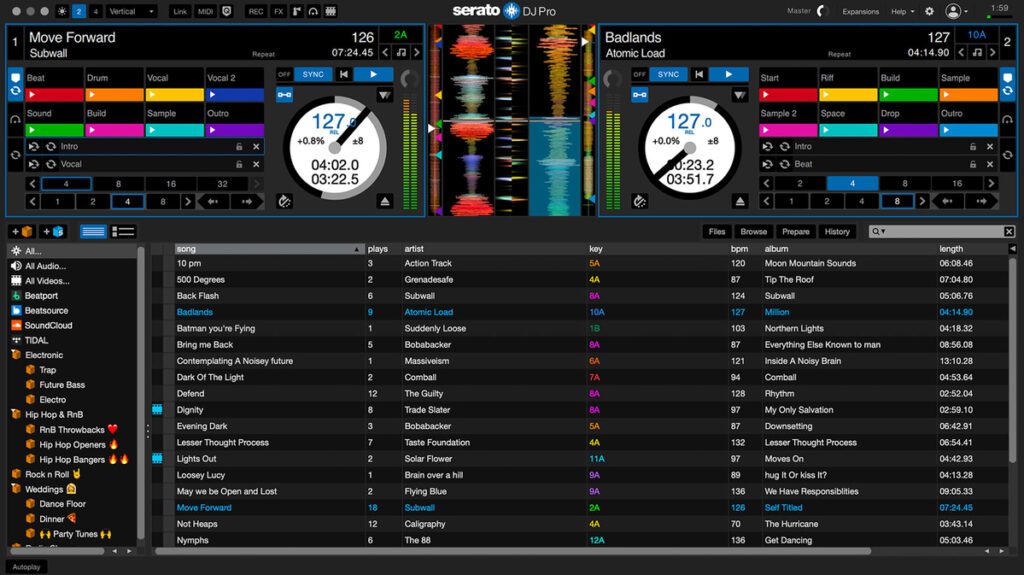
Advantages and Disadvantages of Serato DJ
Advantages:
- Straightforward and user-friendly interface.
- Extensive library management features.
- Wide hardware compatibility.
Disadvantages:
- Limited video mixing capabilities compared to other software.
- Advanced features only available in paid versions.
Despite these disadvantages, Serato DJ remains a popular choice among DJs due to its user-friendly interface and extensive library management features. The software’s compatibility with a wide range of hardware ensures that DJs can seamlessly integrate Serato into their existing setup, regardless of their preferred equipment.
Special Features of Serato DJ
Serato DJ standout feature is its extensive range of plugins and expansion packs, allowing DJs to customize their software to suit their specific needs. The software offers various expansion packs, including effects, samples, and additional features, enhancing the DJing experience and opening new creative possibilities.
One notable expansion pack offered by Serato DJ is the Serato Flip, which enables DJs to create custom edits and remixes on the fly. With Serato Flip, DJs can record and playback cue point sequences, allowing for unique and spontaneous performances. This feature adds an extra layer of creativity and excitement to DJ sets, as DJs can manipulate tracks in real-time, creating personalized versions that are sure to impress the audience.
Another popular expansion pack is the Serato Pitch ‘n Time, which provides DJs with advanced pitch-shifting and time-stretching capabilities. This tool allows DJs to alter the tempo and key of tracks without affecting their quality, enabling seamless transitions between songs of different tempos and harmonically mixing tracks that were originally in different keys.
Overall, Serato’s extensive range of plugins and expansion packs, combined with its user-friendly interface and compatibility with various hardware, make it a top choice for DJs looking to elevate their performances and unleash their creativity.
Ideal for: Serato is best suited for DJs who are into lots of different types of music.
Compatibility: Compatible with Windows and macOS.
TLDR; The safest choice among the three. It works well with electronic music and other styles. A good range of all modern features, including video playback and music streaming integration. Expensive as many extra features are required to be bought separately.
Unveiling Traktor
Native Instruments’ Traktor rounds out our comparison, offering a feature-rich and highly customizable DJ software for both beginners and experts. Traktor’s versatile interface and powerful tools make it a popular choice among DJs looking for deep customization options.

Getting to Know Traktor
Traktor provides DJs with a visually appealing and highly customizable interface, allowing for personalization and workflow optimization. DJs can easily manage their music library, create custom mappings for controllers, and utilize Traktor’s advanced performance effects.
While Traktor is preferred because of its high customizability, it can get overwhelming for some users. Traktor has no video support either.
Traktor can be tough to customize when used with a new controller as it is owned by Native Instruments and is a ‘closed’ ecosystem to an extent. They made it so that it runs the best with Kontrol gear, and using it with any other gear might be an unpleasant experience, especially the custom mapping part. While it is possible to custom map the software to use other gears, it works best with Kontrol gear made by Native Instruments.
Strengths and Weaknesses of Traktor
Strengths:
- Highly customizable interface and controller mappings.
- Extensive performance effects and tools.
- Video mixing capabilities.
Weaknesses:
- Steep learning curve for newcomers.
- Limited streaming platform integration.
Distinctive Features of Traktor
Traktor’s standout feature is its Remix Decks, which allow DJs to load and manipulate loops, samples, and full tracks on the fly. This functionality opens up a world of creative possibilities, providing DJs with unique tools to craft intricate and dynamic mixes.
Ideal for: Traktor is best suited for DJs who are heavily into electronic music.
Compatibility: Traktor is compatible with both Windows and macOS.
TLDR; It’s an obvious choice if you own Native Instruments production gear. For electronic music lovers, it has a great sound quality and the best looping and effects. However, Traktor is a bad choice for non-electronic music as it doesn’t support flexible beatgridding. It can be tricky to use due to a lot of customization options.
Traktor vs Serato DJ Pro vs Rekordbox
Needless to say, you can’t go wrong with any of these three as your go-to DJ software. They are all great options. But they all have their own differences and quirks that you should keep in mind before choosing to commit.
Rekordbox and Serato are the most intuitive ones among these, making them a perfect choice for beginners as they’d take you straight to mixing instead of wasting your time learning their features. Newbies should choose either Rekordbox or Serato. If you want to know the best between Rekordbox vs Serato, Read ahead.
If you prefer a minimal UI, you should not look at Traktor at all, as Rekordbox and Serato are much simpler to use. However, if you don’t mind poking around and dedicating some time to learning the software, Traktor offers the best range of customizations and would be the best choice among the three. This decision might come in handy later in your professional DJ career.
Also, if you want to DJ from a standalone gear too, apart from your laptop, Rekordbox is the only reasonable choice for you as a single software would handle all of your needs.
Let us compare Rekordbox vs Serato vs Traktor based on their support for a detailed set of features and rate them on a scale of five in the following table:
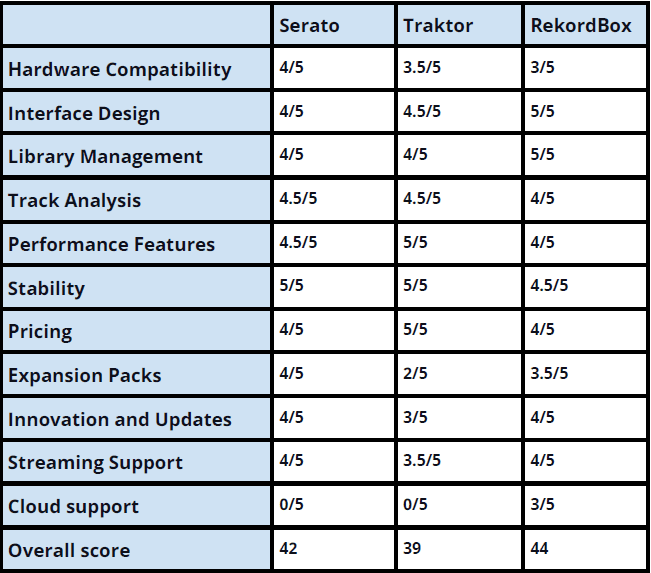
The overall score might seem like it spells a victory for RekordBox in the Rekordbox vs Serato vs Traktor fight. But do keep in mind that ultimately its upon you to decide which features are integral to you, and see which software scores best on those aspects.
Other DJ Tools to consider
While there were very few good DJ software options in the past, that is not the case anymore. Ever since the launch of Virtual DJ, obscure DJ tools made way for extremely affordable and even free DJ software that can be almost as good as the mainstream options. These alternatives have almost all the features fundamental to mixing. But they miss out on a few important things to DJs.
Some of them are:
Djay Pro
djay Pro (which recently launched its latest version – Djay Pro 5 for Mac and iOS) is developed by Algoriddim and runs on Windows, macOS, Android, and iOS. It is a modern-looking, advanced, and easy-to-use software that integrates well with iTunes. It also supports Spotify integration and integrates well with popular DJ gears.
djay Pro offers real-time stem preparation and also supports DVS and Neural Mix features. It’s becoming an appealing DJ platform due to its frequent updates and affordable price.
DJuced
DJuced is a free-to-download DJ software that works with a decent number of DJ sets. It is simple to use even though its UI is not user-friendly and looks extremely old. DJuced comes bundled with controllers sold by Hercules and can be a very reliable alternative to the big three.
While DJuced has a limited set of features, its sampler decks can do a lot of stuff. It’s also making big improvements in terms of stability and usability.
UltraMixer
If DJing is only your part-time hobby, and you’re more into managing public entertainment such as karaoke and conducting dance classes and gym sessions, or playing at parties and handling speeches, UltraMixer is the one for you. It is best when you’ve to re-broadcast something or take live feeds from somewhere else.
While UltraMixer’s UI is old and clunky, it is great on the inside. And it makes up for its imperfections with its flexibility. It offers an unlimited trial on its full version. So it’s worth a try for those looking for a DJ software with its feature set.
Conclusion
Choosing the right DJ software is a personal decision that depends on various factors, including your DJing style, hardware preferences, and desired features. Rekordbox vs Serato vs Traktor all offer powerful tools to elevate your DJing experience, but each caters to different needs.

If you’re a club DJ looking for seamless integration with high-end Pioneer hardware, Rekordbox is an excellent choice. Serato provides a user-friendly interface with extensive library management features, making it suitable for DJs of all skill levels. For those seeking deep customization and performance options, Traktor offers a highly customizable interface and advanced performance effects.
Ultimately, the choice between Rekordbox vs Serato vs Traktor depends on your specific preferences and requirements as a DJ. Spend some time experimenting with each software to get a feel for their unique features and decide which one aligns best with your DJing style. Whichever software you choose, remember that it’s your creativity and skill that will truly make your DJ sets shine!


