Using a VPN is like giving your online life a superhero cape. It’s not just about unlocking restricted content – it’s your shield against digital villains! Imagine it as your secret agent, encrypting your data and hiding your online identity from the snoopy eyes of websites and advertisers. Plus, it’s your ticket to a world without internet borders, breaking through geo-restrictions and censorship. Whether you’re on public Wi-Fi or navigating corporate networks, a VPN is your trusty sidekick, ensuring your online adventures are safe, secure, and worry-free. NordVPN clearly stands out as a top VPN service. But can NordVPN be used on multiple devices? In this blog, we will discuss how to use NordVPN for different devices and platforms, and multi device VPNs in general.
NordVPN Features
NordVPN’s network spans over 5000 VPN servers across 59 countries, offering diverse options for specific server locations or seamless connections to the fastest servers worldwide, swiftly altering your IP address from the UK to Canada and Australia.
Another feature is the Kill Switch, which promptly disconnects you from the internet as soon as your VPN connection falters, ensuring no unencrypted traffic leaves your device. This feature also allows you to selectively halt certain apps in the event of a VPN disconnection.
Threat Protection feature takes a proactive stance by blocking websites associated with malware and phishing scams. Simply activate this safeguard in the Settings panel to fortify your defenses against online threats, including ad blocking.
And the Meshnet feature enables encrypted connections between multiple devices, making sharing NordVPN with friends quite easy. This facilitates secure file sharing among laptops, phones, servers, and other hardware, fostering a protected digital ecosystem for you, your family, friends, and colleagues.
The Double VPN feature for double encryption conceals VPN usage from ISPs with a single click.
How to use NordVPN
Using NordVPN is a simple process. Follow the steps below to ensure a seamless experience:
1. Download the NordVPN App. NordVPN offers an user-friendly app, eliminating the need for extensive technical expertise. After installation, enter your credentials, and you’re good to go.
2. Click on the Quick connect button, and the app will automatically identify the optimal server for you. Alternatively, you can select a specific country by clicking on its pin or scroll through the server list to choose your preferred connection.
3. Customize your VPN settings. Explore the VPN settings to toggle features like the Kill Switch and switch protocols.
By following these simple steps, you can embark on a secure online journey effortlessly.
How to use NordVPN on different devices or platforms

Utilizing the NordVPN app across various platforms is a straightforward process, ensuring a secure online experience on Windows, macOS, iPhone, Android, browser extensions, and even your router.
Here’s a step-by-step guide on how to download, install, and commence using NordVPN on each of these platforms:
NordVPN for Windows
To use NordVPN on your Windows PC, you need to first download and install the app. Once you have installed the app, sign in to your account and click on the Quick connect button to connect to the fastest server available.
You can also select a specific server from the country list or the interactive map if you prefer. Once you click on the Quick connect button, it will take a brief moment to connect.
After it connects successfully, you will see a status message that says Connected, along with the server location and IP address. You will also get a confirmation pop-up on your Windows screen to verify that you are now connected to NordVPN.
NordVPN for macOS
Download the NordVPN app on your Mac from the official website or the App Store.
Set up your account and click the Quick Connect button in the upper right corner of the app. A pop-up will confirm your successful connection.
NordVPN for Android
For Android users, NordVPN is available on the Play Store and can even be downloaded as an .apk file from the website’s Android page.
Once downloaded, select a server from the list of countries or click on Quick Connect. That’s all you need for NordVPN for Android.
NordVPN for iOS
If you’re an iPhone or iPad user and want to use NordVPN for iOS, there are two ways to get started. You can either access the App Store and download the NordVPN iOS app, or you can download it directly from the official website.
Once you’re connected, you’ll see a green pin indicating the country you’re connected to. You’ll also see a message that says Connected to (country) and a VPN icon will appear at the top of your screen.
Browser Extension
NordVPN offers a browser extension for Google Chrome, Mozilla Firefox, and Microsoft Edge. It is important to note that this extension only protects your browser’s traffic and not the overall traffic of your computer like the NordVPN app does.
To use the extension, simply add it to your preferred browser, log in to your account, and click Quick connect or choose the country you want to connect to.
NordVPN on a Router
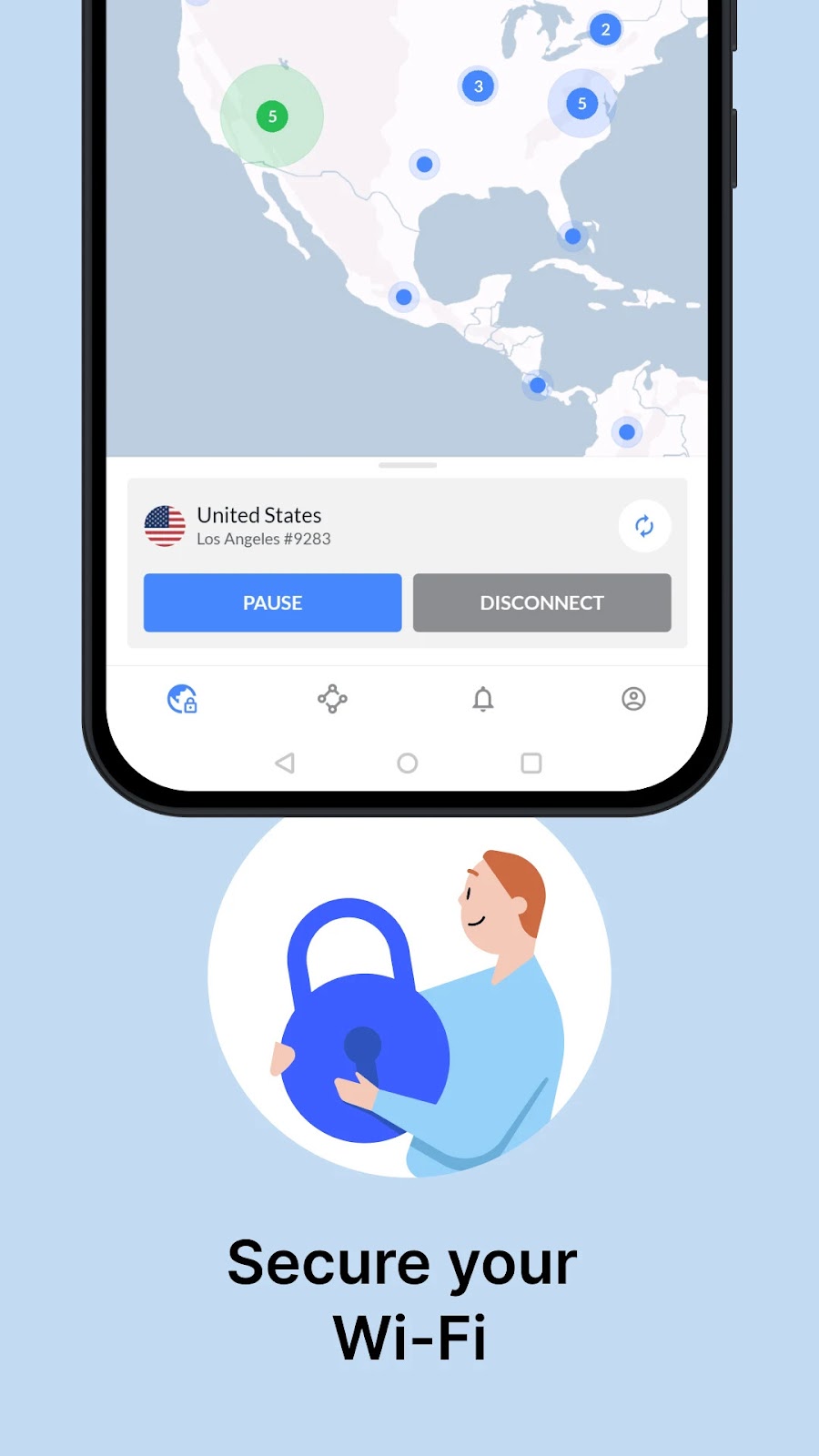
To ensure that all the devices connected to your Wi-Fi router are secure, you can install NordVPN on it. This way, you can protect yourself from online threats while using any device that is connected to your router.
You can also share your NordVPN account with your family members so that they can activate the VPN on their own devices. This will allow them to stay protected while browsing the internet. NordVPN is versatile and can be used across different platforms, making it an excellent choice for all your online activities.
How to use NordVPN on multiple devices
What’s NordVPN’s device limit? It allows you to connect up to six devices using a single account. While dedicated NordVPN apps are available for the most popular operating systems, certain devices may require manual configuration.
Across eight supported platforms, NordVPN ensures consistent adherence to the fundamental principles of the VPN service: high-speed security and unwavering privacy.
Furthermore, NordVPN’s adaptability extends beyond the supported platforms, with the capability to be configured for even more devices.
The bottomline
So, now you can set up NordVPN on multiple devices and platforms with ease.
Whether you’re a tech-savvy individual or a newcomer to VPN services, NordVPN offers a versatile and robust solution that prioritizes both security and privacy. The importance of choosing a premium service like NordVPN over free alternatives for enhanced protection has been underscored.
As you consider the diverse features and easy-to-follow setup instructions provided, trust in NordVPN to be your steadfast partner in navigating the complexities of the digital realm.
For more technology-related news, subscribe to Yaabot!


