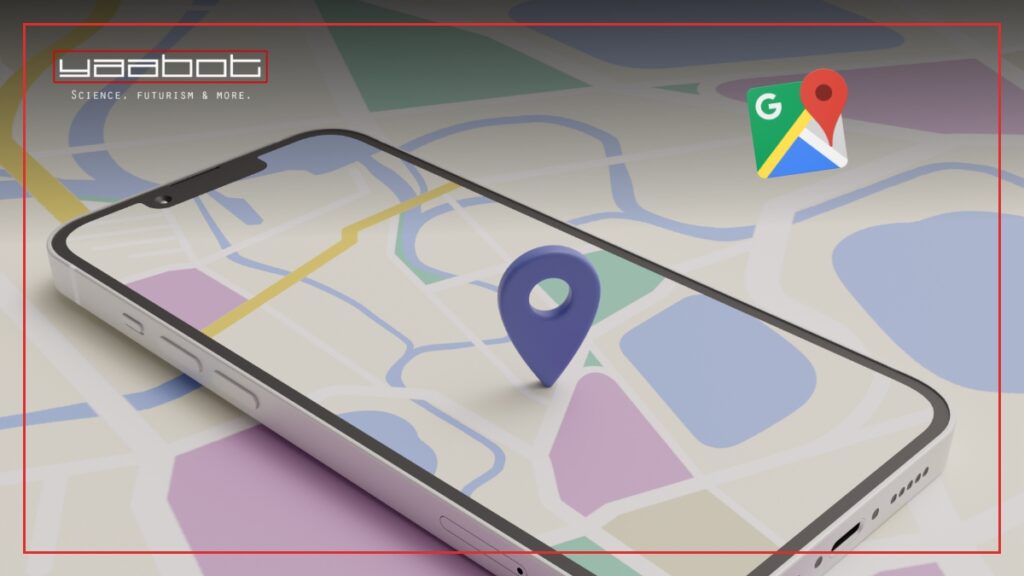Google Maps has been an indispensable tool for navigating and exploring the world around us. With its detailed maps, live traffic data, and street view images, Google Maps makes it easy to get accurate directions, find local businesses, and even take a virtual tour of locations from the comfort of our homes. But have you ever wondered, how does Google Maps work? In this blog, we’ll explore how Google Maps works behind the scenes.
How does Google Maps Work? : The Google Mapping Process
Google Maps relies on a variety of complex algorithms to enable its intelligent mapping capabilities. Here are some of the key algorithms used for the Google Mapping process:
Computer Vision Algorithms
These algorithms helps in:
- Image recognition: Advanced neural networks analyze satellite imagery and Street View panoramas to identify roads, buildings, text, street signs, and other objects.
- Image stitching: Google uses computer vision techniques like bundle adjustment to stitch together Street View photos into continuous paths and merge aerial/satellite imagery into one seamless map.
- Motion tracking: Computer vision tracks the motion of Street View vehicles to match photos to their geographic locations and orient them correctly.
Routing and Navigation Algorithms
These algorithms helps in:
- Shortest path finding: Google Maps finds optimal driving routes by using graph algorithms like Dijkstra’s and A* to evaluate the distance, predict traffic and other factors along possible paths.
- Turn-by-turn guidance: Algorithms match user location pings to road network data to determine maneuvers in real-time and give turn-by-turn voice guidance during navigation.
- Traffic prediction: Machine learning models detect traffic jams by analyzing historical patterns, crowd-sourced reports, and real-time location data from phones. This powers live traffic updates.
Search and Recommendations Algorithms
These algorithms helps in:
- Ranking algorithms: Google Maps ranks local search results and personalized recommendations by analyzing multiple signals like user location history, search context, business information, and popularity.
- Knowledge graph integration: Google’s vast knowledge graph connects Geo entities to information like addresses, categories, and reviews to enable intelligent search on the map.
Location Accuracy Algorithms
These algorithms helps in:
- Sensor fusion: Statistical models optimally combine data from GPS, cell towers, Wi-Fi, and device sensors to estimate location with maximum accuracy.
- Mapping sensor data: Algorithmically matching noisy sensor data to clean digital maps enables accurate positioning even when GPS is inaccurate.
How does Google Maps work?
Now that we have seen the Google Mapping process, here is a detailed breakdown of how Google Maps work:
Gathering Map Data
- The maps forming the backbone of Google Maps are created by specialists hired by Google. Google employs cartographers and geospatial analysts to gather and verify geographic data from various sources, including public and commercial datasets. This includes satellite imagery, GPS coordinates, street names and addresses, business listings, traffic patterns, and other mapping details.
- Teams at Google are constantly working to update this mapping information and expand coverage to more remote areas using aerial imagery and sensors.
Processing Map Data
- Once raw mapping data is acquired, Google uses sophisticated data processing pipelines to transform this information into the tiles and vectors that make up interactive digital maps. State-of-the-art machine learning algorithms analyze satellite imagery to detect roads, buildings, and other map features automatically.
- Google also uses neural networks to extract business names, addresses, and categories from unstructured text and images from across the web. This extracted data is then compiled into structured databases that enable rich features like business listings and category filtering in Google Maps.
- The map rendering engine assembles all this geographic data into map tiles, applying stylistic details like color schemes, labels, and symbols. Additional map tiles are sent to the user’s device as they pan and zoom around the map to populate the changing map view.
Navigation and Directions
- The ability to get detailed turn-by-turn directions is among the most used features of Google Maps. When you enter a start and end point for navigation, how Google Maps works is that it considers many possible routes using advanced pathfinding algorithms. It evaluates factors like distance, predicted traffic congestion, road types, and more to recommend the optimal path.
- As you drive with navigation enabled, your device’s GPS sensor tracks your location in real-time. Google Maps technology matches your movement to road geometries to determine your precise position on the map. If you veer off the suggested route, the app automatically recalculates to get you back on track.
- The app also references real-time traffic data to alert you about delays and dynamically update ETAs and route choices. This traffic information is aggregated from many sources, including anonymised user location pings, historical travel times, and reports from local authorities.
Location Services
Google Maps has the ability to pinpoint your exact location while you are using the app. There are a few key technologies that enable this geolocation functionality, including:
- GPS – Your device’s built-in global positioning system receiver triangulates your position based on satellite timing signals.
- Cellular signals – The location of nearby cell towers gives an approximate position fix, especially when GPS is unavailable indoors.
- Wi-Fi – The locations of nearby Wi-Fi networks can enhance accuracy through trilateration.
- Motion sensors – The accelerometer and gyroscope can track movements like walking to estimate changes in position over time when other signals are weak.
Your device combines data from all available sources to give the best possible location estimate at any given moment. You can allow or deny access to location services by changing permissions in your device settings.
Local Search and Discoveries
- Whether searching for a specific business or browsing recommendations in an area, Google Maps makes exploring local neighborhoods effortless. This is powered by Google’s vast knowledge graph, which connects billions of places and businesses with their geographic coordinates, contact information, categories, photos, reviews, and other pertinent details.
- When you search for a business on the map, the knowledge graph returns results most relevant to the current map view using Google Maps technology. For broader area recommendations, machine learning teams at Google have built algorithms that analyze numerous signals – your location history, search patterns, and local popularity metrics – to personalize suggested places you might enjoy.
- This combination of expansive business listing data and intelligent ranking delivers the most relevant local discoveries in Google Maps. The app proactively surfaces recommendations as you navigate to help you find hidden neighborhood gems or essential businesses near your destination.
Street View and Immersive Views
- One of the most groundbreaking features of Google Maps is the incredible street view imagery that lets you virtually explore cities and towns worldwide. Google launched its Street View program in 2007 and has since mapped over 10 million miles of roads, capturing 360-degree panoramic photos along the way.
- Unique camera systems with multiple lenses are mounted on cars, backpacks, and trolleys which traverse public thoroughfares to collect this expansive visual library. Advanced image processing stitches together the photos and applies blurring to faces and license plates to protect privacy.
- In recent years, Google has gone beyond street view with immersive user experiences like walking tours, aerial views, and indoor maps of airports and shopping malls.
Real-Time Traffic and Incident Reports
- How Google Maps work is that it provides invaluable real-time data on traffic conditions. This helps in avoiding congestion and delays during your commute or road trips. Google collects anonymised location pings from users’ devices to detect traffic slowdowns on specific roads. Historical models analyze typical travel times to detect abnormal congestion.
- Traffic flow information is also sourced from transportation authorities and crowd-sourced incident reports submitted by users. Google Maps technology identifies traffic jams, accidents, construction zones, and other issues based on these various data streams using machine learning models.
- Google Maps then color codes roads green, orange, or red based on current traffic conditions. This real-time traffic overlay enables you to make smarter navigation decisions.
Making Maps More Accessible and Sustainable
Keeping in line with its “Geo for Good” initiative, Google also leverages Maps to promote accessibility, sustainability, and disaster relief. Let’s see how:
- Wheelchair-accessible routing helps users navigate the world in wheelchairs by avoiding stairs, steep hills, and other obstacles.
- Eco-friendly routing optimizes driving routes to reduce fuel consumption and carbon footprint.
- Crisis response tools enable first responders to visualize essential information layers during disasters to aid relief efforts.
These initiatives demonstrate how Google Maps builds features not just to get from A to B but to create social benefits beyond navigation.
Conclusion: The Future of Google Maps
Google, at the forefront of revolutionizing technology, is continually expanding the capabilities of Maps through more expansive mapping efforts, integration of new data sources like satellite imagery and sensor data, and advancing core technologies like computer vision and AI. The next time you use Google Maps to navigate across town, find a new hidden gem restaurant, or take a virtual tour of a museum hallway, think about the incredible amount of data and engineering Google Maps technology uses to power your experience.
Yaabot is your source for the latest news and insights on technology, AI, and more.
Frequently Asked Questions (FAQs)
- Can Google Maps work without internet?
Yes, Google Maps can work without the internet if you download offline maps for specific regions beforehand. This allows navigation and location services without an active internet connection.
- How often does Google Maps update?
Google Maps typically updates its data regularly, with major updates occurring every one to three months. However, specific features, like live traffic data and street view imagery, may be updated more frequently, even on a daily basis. The frequency of updates ensures users have access to the latest information and features.