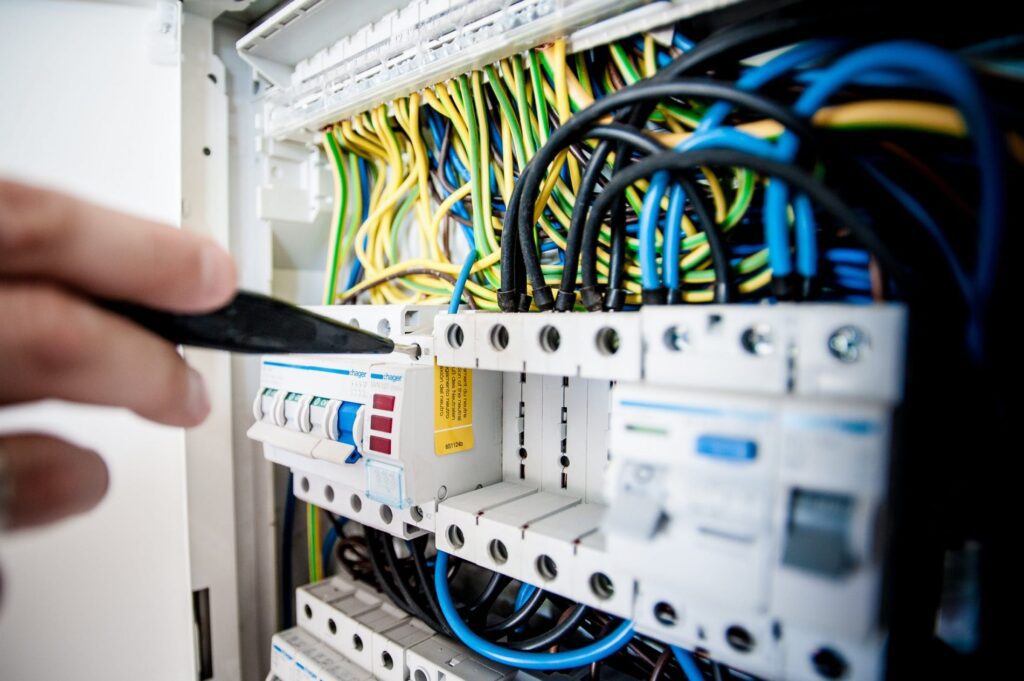There have been a lot of technological innovation in the past few years that have made a number of electrical and engineering processes easier. Engineers and electricians working on product design projects can integrate design software into Windows for an ease of use never seen before.
For instance, the design of electrical circuit boards has become easier via Printed Circuit Board (PCB) design tools like CircuitMaker or PCB router software. These types of design software tools have made it simpler for engineers and electricians to do their jobs more efficiently. This is good for business, since efficiency equals faster products to market and more profits.
Let’s take a closer look at the electrical design tools for Windows users make a difference in electrical product design and manufacturing.
1. CircuitMaker
CircuitMaker is a free PCB design software tool that can be used with Windows for maximum efficiency. It also serves up a built-in community of creative experts that specialize in circuit board builds for electronic products. This is a great product design tool for engineers to turn product ideas to real products in a very quick way. You get unlimited layers and board areas, community for design help and upvotes, as well as a collaborative space to work.
2. KiCad EDA
Another free electrical product design tool that is free is KiCad EDA. This software is downloadable and compatible with Windows for great product design. And if you’re focused on Electronic Design Automation (EDA), this is a very good design software to have in your design tool kit.
You get a PCB, a schematic editor feature, 3D viewer, Bitmap converter, and more. The 3D viewer alone is an exceptional feature that allows engineers and electrical pros to design, edit, and preview the circuit when completed.
3. Logisim
Logisim is also free to download design software that boasts a variety of components and features. With this electrical design tool you get flip-flops, arithmetic circuits, multiplexer, and more. And Logisim is compatible with Windows and a number of other operating systems.
This free product design software is also easy to use, making it simple to implement into any team’s process for design, including remote and outsourced teams. It’s also great for novice circuit board designers, since it’s easy to use, always good for a freelance product designer.
4. FreePCB
You may be noticing a FREE theme to most of these electrical design software tools for engineers and electrical pros. FreePCB follows suit, because it is indeed free, but it’s not made for very advanced designers. This is more for your beginners, serving up easy to pick up open source features that are compatible with Windows.
However, some electrical design professionals will still use FreePCB to create small design projects. But, this tool does not come with an autorouter, so you’ll need to consider that. You will get up to 16 copper layers and fill areas, Footprint Editor and Wizard, a 60×60 inch board to work on, and different measurement components.
5. EAGLE
Unfortunately, not everything in PCB is free, including some product design software like EAGLE. EAGLE stands for Easy Applicable Graphical Layout Editor, and you’ll need to pay for it. There is a free version, but it is simply to check out the software, not usable for commercial aspects.
You can use EAGLE with Windows and other enterprise operating systems, and it delivers features and benefits like schematic editor, layout editor, and auto router. For engineers, there are a variety of components to choose from, such as filters, diode, symbols, opams, and much more. You can also review, copy, delete, and rotate designs as you wish.
6. TINA
TINA, or Toolkit for Interactive Network Analysis, is a design suite that boasts PCB and circuit simulation packages. Yes packages, because TINA is not a free design software tool. In fact, TINA starts out at $129, and can go up in price to $1,200 per year. But some engineers and electrical design pros are willing to shell it out.
This is because TINA is very powerful with features like real-time testing for digital and analog, analysing, HDL, MCU and of course designing. It’s an easy to use design software tool, but don’t be fooled, it’s very high performance.
In Conclusion . . .
The above six electrical design tools for Windows are just the tip of the iceberg. There are definitely more than a few handfuls more to consider and test out for your PCB design needs. Do you have the tools for a streamlined design process?