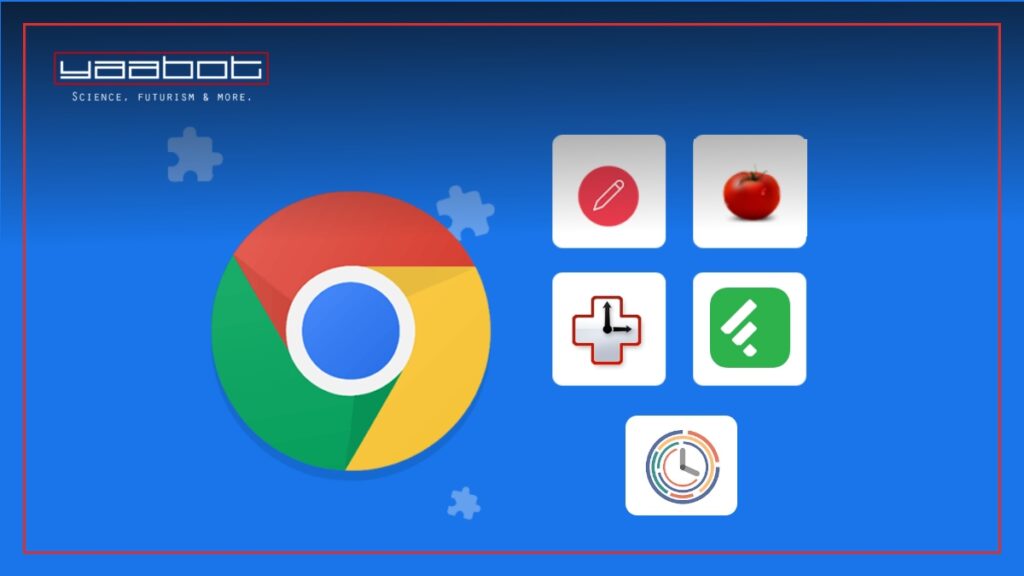Do you live in the worldwide web? I bet you do. And how often is it that you decide to do something productive on the internet but just get distracted by the urge to stalk random people on Facebook or watch godforsaken funny cat videos on YouTube? If you’re someone like me, I’m guessing pretty often. No reason to fret. Google Chrome, with the extensive Chrome Web Store, has a plethora of extensions at your disposal that not only help you get your work done but also make your web experience a lot richer.
Here are my top 5.
#1 – StayFocusd

StayFocusd is at the top of my list. The extension, well, let’s you stay focused. With it, you can limit the amount of time you spend on certain websites. You have the option to select the maximum time allowed on each site, the days on which the extension will remain active, the active hours and the daily reset time. If you’re willing to take this to a completely new, insane level, you can nuke certain websites, with the nuclear option, making them only available to you limitedly, or not at all. Just be sure to configure the app correctly, or it may just hinder you from doing your actual work.
#2 – Rescue Time
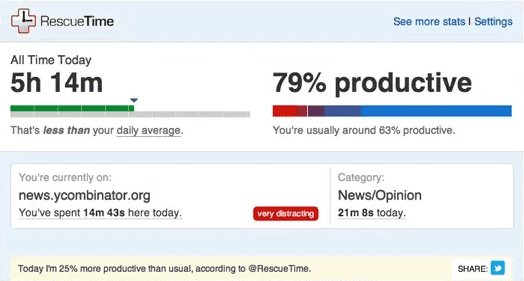
Installing Rescue Time is like hiring a private detective to stalk up on your internet activity and submit you the results, leaving the court open for you to judge yourself. This tiny little extension tracks all the websites you visit; categorizes them and presents an analysis of how you spent your time on the web. The app starts monitoring your internet activity immediately after installation and requires no log in. Another thing, Rescue Time won’t let you waste time even in the incognito mode, and if you’re thinking that you’ll very slyly disable it from the extensions when you give in to your urge of Facebook-stalking and cat-video-watching, well, it’s not your lucky day because the extension actually runs on your local desktop machine. However, in order to collect the data you’ll either have to go to the company’s website or you could even pin a JavaScript widget to your blog, or if you want to look even more fancy, you can also get updates on your goals via RSS feed.
You can get Rescue Time for free at the Chrome Web Store, though there is a multiple-user Business Teams package available on the Rescue Time website.
#3 – Feedly

Most of us spend countless hours visiting our favourite blogs, web comics, review sites and news sites. Visiting each individual website is a real pain in the proverbial but there is a solution to it – RSS feeds. Recently, Google did some spring cleaning and shut its hitherto ubiquitous RSS reader application (ingeniously) called Google Reader. However, this little application called Feedly quickly jumped into the game and allowed seamless import of your Google Reader feeds to its servers. Avid Googlers made the transition in hoards of hundreds of thousands and Feedly did nothing but capitalize on the situation. It offers a very minimalist and intuitive user interface that stacks up your feeds according to the different categories you can set. You no longer have to visit Dog House Diaries on every alternative day in order to keep up with their comics or browse through hundreds of distracting ads in order to get to your favorite article on Lifehacker; Feedly throws them all into one ad-free place, all for your kind perusal.
#4 – Write Space
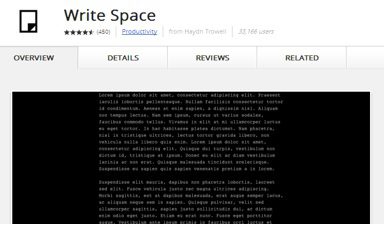
Need a distraction-free place to type all your ideas in but Notepad isn’t pretty enough for you? Welcome to Write Space. This tiny little applet allows you an offline interface to type whatever you want to in a retro-style high contrast white on black text. And it is truly offline, it auto-saves your files on your local machine itself and not on an external server. In case you’re wondering if there are any editing options, yes there are. You can choose your own font family, line spacing, font and background colour, vertical padding and what not!
Here’s a pro tip: for an even more immersive and distraction-free atmosphere run the app in full screen.
#5 – Strict Workflow (earlier Strict Pomodoro)

If you’re one of those efficiency-freak workaholics that just cannot stand wastage of time then this app is for you. Strict Workflow allows you to set a Work-Break-Work-Break regime for yourself. The default schedule is 25 minutes of distraction-free work followed by a 5 minute break though you can set up your own time limits. While the work timer is running, the extension will block a whole list of websites and will not allow you to access them until a Pomodoro (Tomato in Italian) break session begins. The default blacklist contains a number of distractive websites and you can add more to it. If you’re in for a real challenge you can also set up a whitelist and the extension will not allow you to visit any other website apart from those in the whitelist.
Once the timer is set, there is no quitting, unless of course you hardwire the car by disabling the extension or reopening your browser window – but that’s cheating, isn’t it?
What plugin do you use to squeeze more productivity out of you? Let us know in the comments below.