A non technical answer would be because:
- You gain complete control over your phone and can bypass all restrictions.
- It unlocks the complete potential of your hardware.
- It increases customization to an enormous extent.
- It gets you tons of new features.
- Its fun. Being a geek, I enjoy flashing new custom ROMs and their updates to my phone and cherish new features.
Specifically you can:
-
Flash (Install) custom firmware (ROMs):
Feature packed variants of Android made by geeks all over the world can be flashed to your phone. These can be customized and themed as per your choice and provide tons of features which your stock firmware will not have.
-
Get updates quicker:
When Android announced JellyBean, most devices were yet to get the Ice Cream Sandwich update. Your phone manufacturer may take months to release Android updates (and some phones are bound to not get them at all) but you do not need to wait for that. You can find up to date custom firmware for your phone online and flash it once you have root.
-
Set a custom CPU frequency:
You may overclock(set your CPU max frequency higher than its standard value) or underclock (set it lower than its max value). Overclocking helps if you have a slow CPU and want to run an app with high requirements. Under clocking helps in saving battery during journeys when you might not require high performance. A more efficient way of doing this is to flash a custom kernel with a custom CPU governor which too is possible.
-
Get past carrier restrictions:
Phone carriers like AT&T, Sprint etc. usually restrict certain features like WiFi Hotspots. These can be broken with root.
-
Get Apps that require root access:
There are a few important and interesting apps on the Play Store that require root access to run. Eg: Root Font Changer, ROM Toolbox(Several tools for managing and customizing your phone), Greenify(Hibernate Apps to improve battery life), Root File Browsers, Root Screenshot, Root Tether,
-
Get rid of bloatware:
Your phone manufacturer adds its own apps to your phone which are often marked as system apps and hence cannot be uninstalled (Eg: Samsung’s Music Hub, Book hub etc). They make your phone slow and occupy memory and space. You can get rid of these if you do not use them if you have root.
-
Gain control over LEDs on your device:
Depending upon your hardware: You may make the LEDs glow when there are unread SMSes, missed calls, notifications, you can change their colour, assign specific colours when there is a specific type of notification or a notification from a specific contact.
-
Move applications to External SD card:
You might want to do this if you are running low on space on the internal SD Card. The external SD card can be upgraded to as far as 64 GB on some devices.
-
Change the DPI(size) of user and sytem apps:
You can change the size of system components like the status bar, lockscreen and the navigation bar to make it look better. In certain custom firmwares it is possible to set a custom colour to the status bar and navigation bar for each app!
-
Do better backups
You can install a custom recovery and make a backup of your phone as an image(known as a NANDroid Backup) and restore its exact state if something goes wrong. Apps like Titanium Backup allow you to do this individually for each app.
-
Other features:
There are lots of features like SVoice, MultiWindow, Smart Stay available!
RISKS INVOLVED:
You might have read or heard that you may brick your phone (phone being rendered to an unusable state equivalent to a brick) while attempting to root it. Well yes, since you are playing with your system files you do run a risk of bricking your phone.
What you might not have heard is that the phone can be recovered 99% of the times by just flashing another firmware or flashing back the stock firmware.
Recovering the phone becomes difficult if you mess up the bootloader(which manages your phone’s boot) and are not able to enter Recovery mode(Recovery mode is where most of the flashing is done). But in this case too, you can use a USB Jig to enter Recovery.
It is very rare that all will fail. Tens of thousands of Android Users root their phones successfully. There is very little risk involved if you follow the instructions carefully. It would be fair to say that the benefits outweigh the risks.
Dont feel good with root? It is possible to completely un-root your device back to its clean and boring state. This could be a work-around for the loss of warranty for rooted phones.
To learn how to root, do some reading about your device at the bible of Android: XDA-Developers
NOTE: The features I have mentioned above are phone and custom firmware dependent. They might or might not be available for your phone or with the custom firmware you choose.
Note 2: This post was taken from this Quora Answer here.


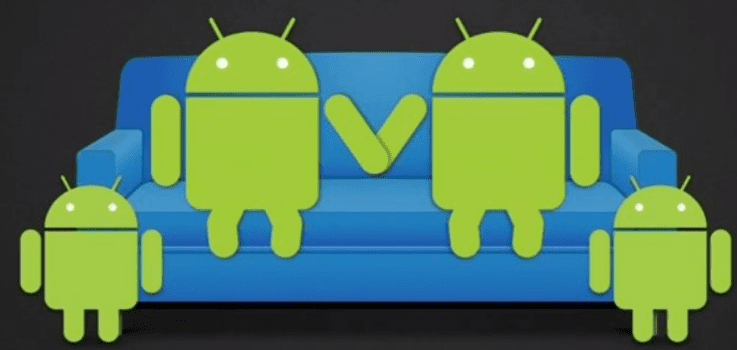
2 Comments
Pingback: A Simple Way to Root Nokia Normandy X, X+ and XL. - Yaabot
Pingback: Tutorial : How to Root your Redmi 1S - Yaabot