With more than 2 million apps available on both iOS and Google Play Store, you have an umpteen number of options to get what you need. While only a few may be helpful, the amount of battery that most of them suck is downright shocking. These apps could be the reason why your phone is not able to hold charge for long despite big claims made in ads. You might be surprised to know that your favorite apps are the most notorious for being battery draining apps on your phone.
If you are looking to get the most out of your android or apple device, then read on to find the top 5 battery draining app. Don’t miss out on the top tips and tricks for Android and iOS 13 to make your phone run faster and longer.
#1 Google Maps

While you may have got lost despite following every direction that Google Maps gave you, it is undoubtedly the most battery draining app. It needs an unusually high amount of data to run properly and render accurate results in real-time.
There are 2 easy ways to stop Google Maps from draining . One, turn off auto update and GPS mode when the app is not in use. Two, adjust your device’s location settings. You can do this by selecting either Never or Ask Next Time in Location. You can also turn off , Notifications to keep the device from sending unnecessary notifications.
#2 Facebook

Are you always on Facebook, day and night and charging your phone with the same frequency? Well, it is because the app eats away a scary amount of battery. It runs continuously in the background to provide automatic sync and updates. Unless you change a few settings, the app may continue to drain your battery.
Love using the app but tired of battery issues? Don’t worry, you can save battery by disabling location settings and Background App Refresh in the app settings. Disable video auto-play and turn off notifications to avoid your phone working overtime to constantly deliver unwanted and often annoying notifications. This is how you can save your phone from the second most battery draining app.
#3 Snapchat

It’s vibrant, it’s engaging and it’s also one of the apps that does not have a soft spot for your battery and device performance. The notification service, background app processes, real-time access to your location and ton load of filters and stories, together cause to be one of the leading battery draining app. Consider turning off the live location feature in the settings gear on the top right of the screen. You can use the Ghost Mode or the Travel Mode in iOS settings to save battery.
#4 Whatsapp

Whatsapp has by far the highest number of active users and is one of the most battery draining app which drains battery even when you’re not using it. If you can’t give up using it, then turn off push notifications. You can also stop watching videos and turn off auto download through WhatsApp, as those will chip away at your phone’s battery even more. If you are a frequent Whatsapp user, do not clear it from recent apps if you use it often.
#5 YouTube

Video streaming, particularly through battery draining app like YouTube, generally consumes more battery power compared to other smartphone activities. YouTube has previously acknowledged the existence of battery draining bugs, which can cause phones to overheat due to excessive power consumption. The app may be taxing even if you run it in an optimal environment. Opt for YouTube in the browser or you can also select the “Remind me to take a break” feature within the app.
You can also save battery usage by downloading YouTube videos and watching them offline. Check out how you can download YouTube videos from here: Download Youtube Videos
Found the biggest battery draining app in your phone? Well then it’s time to save your phone from dying especially when you don’t have access to power and you are not carrying around that bulky power bank. Consider using the above tips, use your browser whenever possible and clear app cache or data to get the most out of your phone battery.


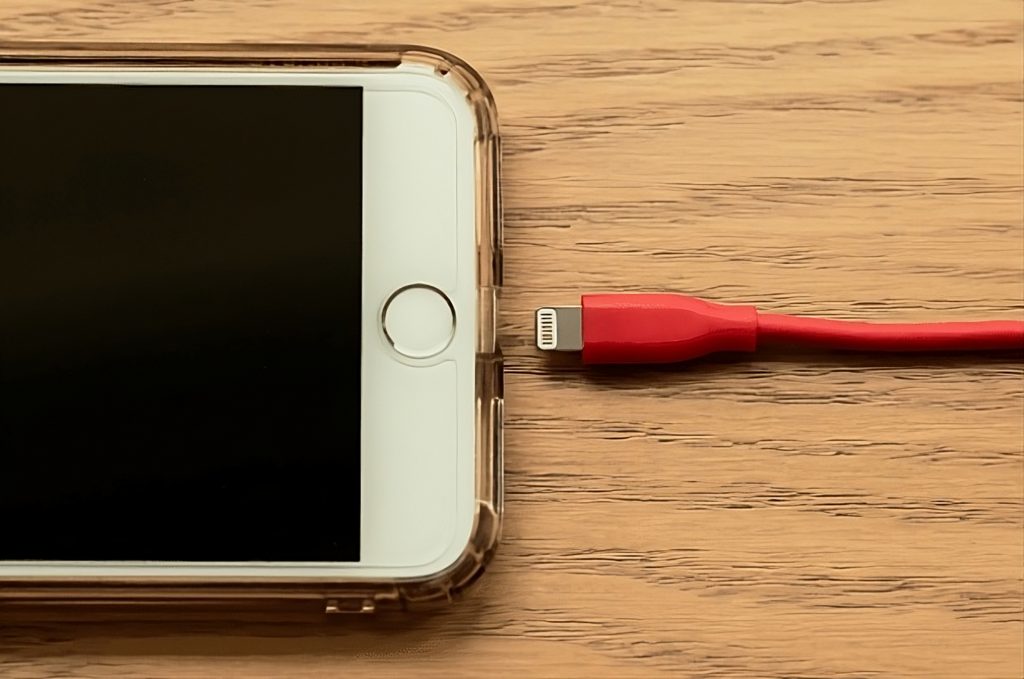
4 Comments
Great article! (y)
Pingback: How to Restore Google Play Store if You Accidentally Remove It - Yaabot
Good tips, exept for the last one. Don’t touch any of these.
what a utter crap article. waste.
don’t make yourself butt of jokes by writing such stupid articles on internet.